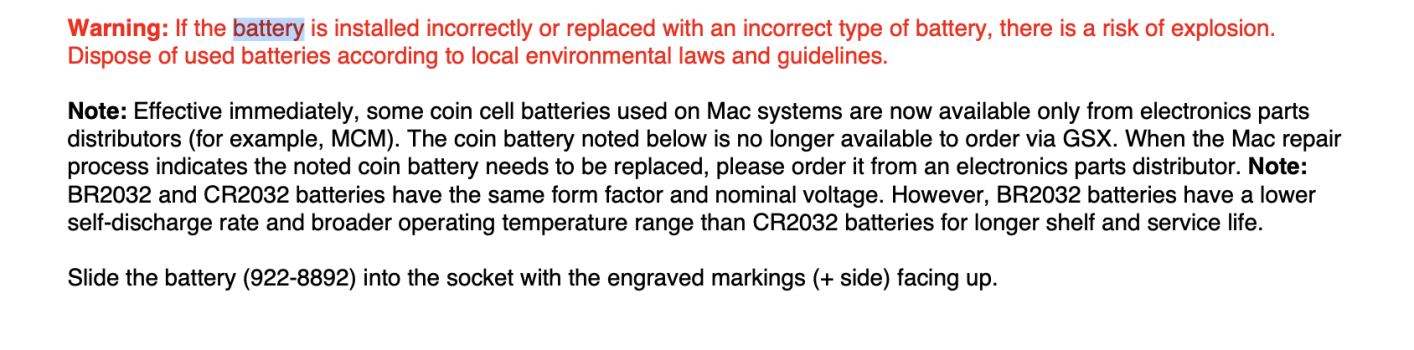Hi, I've a nice opportunity to buy a dreamed and hated Mac Pro 2013.. For about 250$.
It has 32gb or ram, a 256 ssd and a 4 core base model xeon.
I'm mainly use notion.so, photoshop, internet browsing, some VMs with VMWARE fusion, illustrator à bit.... Figma and miro.
If I go for it I will upgrade it for the 2667 10 cores cpu (40$ from Ali) and will put a 2 tb nvme ssd I have on the side.
I'm hesitating between go for it and buy a new mini M2 base model for double the price....
I've a macbook air M2 to work on the go.
So my questions are
- any super deal breaker things?
- performance wise, will I be super limited or will I experience big lags on some apps?
- reliability... I'll change thermal pastes and I'm very careful with my stuff... But any thing to consider?
- any advantages to upgrade to Ventura using opencore legacy?
Generally speaking, what are your thoughts on the trash an in 2023?
Thanks
TheBigHunt
It has 32gb or ram, a 256 ssd and a 4 core base model xeon.
I'm mainly use notion.so, photoshop, internet browsing, some VMs with VMWARE fusion, illustrator à bit.... Figma and miro.
If I go for it I will upgrade it for the 2667 10 cores cpu (40$ from Ali) and will put a 2 tb nvme ssd I have on the side.
I'm hesitating between go for it and buy a new mini M2 base model for double the price....
I've a macbook air M2 to work on the go.
So my questions are
- any super deal breaker things?
- performance wise, will I be super limited or will I experience big lags on some apps?
- reliability... I'll change thermal pastes and I'm very careful with my stuff... But any thing to consider?
- any advantages to upgrade to Ventura using opencore legacy?
Generally speaking, what are your thoughts on the trash an in 2023?
Thanks
TheBigHunt