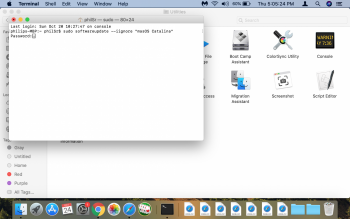Got a tip for us?
Let us know
Become a MacRumors Supporter for $50/year with no ads, ability to filter front page stories, and private forums.
Should I install macOS Catalina?
- Thread starter 420benz
- Start date
- Sort by reaction score
You are using an out of date browser. It may not display this or other websites correctly.
You should upgrade or use an alternative browser.
You should upgrade or use an alternative browser.
If you want bugs, go right ahead. If you rely on the computer for work then I'd hold off on installing it. Especially if you need to use any 32-bit apps.
Personally, I would wait. There are many threads on this forum about the very mixed bag of results from users who have downloaded Catalina. Some people have had little to no issues while others have run into some very significant ones. I really wanted to give Catalina a try, but I don't really want to spend hours sorting things out if something goes wrong.
Wait, wait, wait... I updated and quickly reverted back.. Right now it's a basic pile of poo.....
I see no reason to wait, especially if your computer environment is straightforward. I had no problems and most folks don't. Too much fear about issues, and I doubt waiting for 10.15.1 or 10.15.2 will make any difference for most users.
Last edited:
As long as all your third party apps are compatible with Catalina, the upgrade should be fine. But there are some bugs in Catalina, and it is best to wait until at least V10.15.1 is released, or better still, V10.15.2.
Is there anything you must have in Catalina? And if you are using Mojave now, why upgarde at this time?
Is there anything you must have in Catalina? And if you are using Mojave now, why upgarde at this time?
Last edited:
Yeah, what's the rush?
I you don't know why you "need" Catalina, you don't need Catalina.
I you don't know why you "need" Catalina, you don't need Catalina.
I see no reason to wait, especially if your computer environment is straightforward. I had no problems and most folks don't. Too much fear about issues, and I doubt waiting for 10.15.1 or 10.15.2 will make any difference for most users.
Not even waiting to .1 makes a difference, haven't you noticed the last two supplemental updates for Catalina in the last week? There are issues, a lot of them. If they do not show up for you, good, but that does not mean they are not there...
Not even waiting to .1 makes a difference, haven't you noticed the last two supplemental updates for Catalina in the last week? There are issues, a lot of them. If they do not show up for you, good, but that does not mean they are not there...
Exactly! And especially if not all your third party apps are compatible with Catalina.
Not even waiting to .1 makes a difference, haven't you noticed the last two supplemental updates for Catalina in the last week? There are issues, a lot of them. If they do not show up for you, good, but that does not mean they are not there...
Like I said, I don't think it's as much of a risk as you make it out to be. Likely most supplemental fixes address issues not involving installation. But if you feel there are too many risks affecting your comfort level, for sure wait.
there's no 'one size fits all'; as with every OS, some are having good experiences, some have issues. so, with no one 'right' answer, you need to consider the variables (certainly including the concerns mentioned in this thread).
but the sky has not fallen, and, here (for example), it's mostly great on both my macs (a few issues, but nothing critical).
your mileage may vary...
but the sky has not fallen, and, here (for example), it's mostly great on both my macs (a few issues, but nothing critical).
your mileage may vary...
Read the top level Music thread. Read the other Catalina threads.
Catalina not ready for release. Answer is obvious.
Don't do it yet.
Well stated! If you want to just test it out on an external drive (like I and others have done), that's fine. But it's not wise to completely install or upgrade to Catalina on your primary drive. Too many issues (some of them rather serious) have been reported. And again I say that unless all of the third party apps you use are compatible with Catalina, that is another definitive reason to stay away. I have two such critical apps, SuperDuper! and TechTool Pro, that are not yet compatible. Until they are, and until just about all the bugs in Catalina are corrected, I am staying with Mojave, happily workin with no issues.
As it is, I don't expect TechTool Pro to be compatible with Catalina until at least December, or if like last year with Mojave, January 2020. By that time, at least V10.15.2 of Catalina will be out. That could be the time to move to Catalina, at least for me.
OK I did not install Catalina.That being said how can i remove the # 1 on the settings icon?
http://osxdaily.com/2019/10/16/hide-macos-catalina-software-update-mac/
No see my thread below.Should i download this? i am using Mojave now.
Can't add password.See photo
Attachments
Can't add password.See photo
Remove the extra "i" in "--ignore" that you typed and try again.
Remove the extra "i" in "--ignore" that you typed and try again.
Yeah, that should do it.
In the future, just do a copy and paste of such Terminal Commands. That will avoid errors.
Thanks! That worked for me.
Register on MacRumors! This sidebar will go away, and you'll see fewer ads.