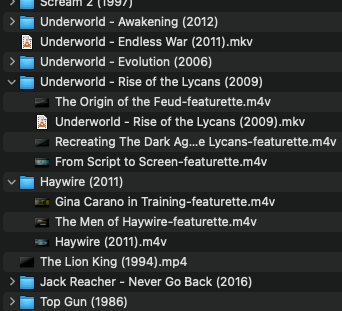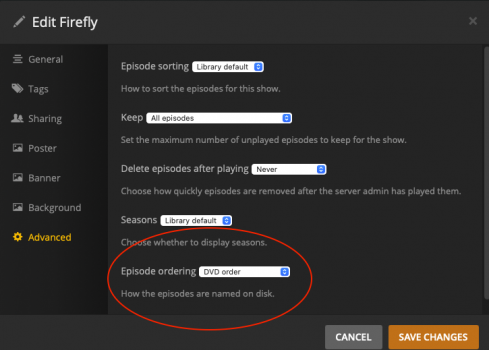I use my old Mac Pro 1,1 for my Plex server. I used to use iTunes, and use the Apple TV Computer app, but Plex is so much better in almost every possible way.
It probably uses a lot more energy than it needs to for my needs, but it has lots of dive bays, and I can use it headless.
I control it from my other Macs using screen sharing when I need to, but most times, I don't need to touch my Mac Pro.
I am unsure of exactly what you are looking for, but setting Plex up isn't that difficult to me.
The basic setup is easy, the key is to use the proper file naming convention. Even if you mess up with the exact format for file naming, Plex is pretty smart and it will probably figure out what the video is.
The scanners and metadata agents used by Plex will work best when your major types of content are separated from...

support.plex.tv
I am a lot better with the file naming than when I first started using Plex, so if you end up trying Plex and don't understand something you can just ask here.
Special features are pretty easy as well once you know how to do it.
More complex and rare situations, such as multiple versions of the same movie, movies that are split up into two files that you want to play seamlessly, etc. often leads to me looking up online how to do it. Even though I have done it before, I sometimes forget.
For TV Shows, do a search of the TV show name with tvDB, and follow the format from the tvDB.
Some TV shows have different play order depending on when it originally aired and the DVD/Bluray version, Firefly comes to mind, for these they of shows, there is a setting in Plex to set it to DVD or Aired play order. This is more rare as well.
One thing that I do not like about Plex is how it handles TV Shows special features. I actually came up with a better method for me using Plex than the built-in way.