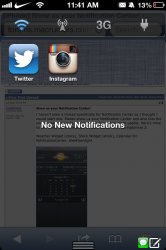I haven't seen a thread specifically for Notification Center so I thought I would start one. Please show us your Notification Center and also lists the widgets you are using. I'm trying to make mine more usable. Here's mine so far! I also have it enabled on Lock Screen with Springtomize 2.
Weather Widget (stock), Stock Widget (stock), Calendar for NotificationCenter, WeeFlashlight

Weather Widget (stock), Stock Widget (stock), Calendar for NotificationCenter, WeeFlashlight