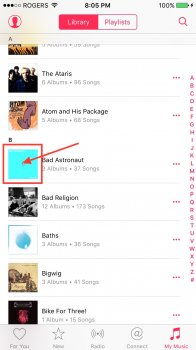Got a tip for us?
Let us know
Become a MacRumors Supporter for $50/year with no ads, ability to filter front page stories, and private forums.
Shuffle songs from an artist in Apple Music
- Thread starter TwoBytes
- Start date
- Sort by reaction score
You are using an out of date browser. It may not display this or other websites correctly.
You should upgrade or use an alternative browser.
You should upgrade or use an alternative browser.
In the list that shows all artists, tap the cover art that is directly left of the artist name. (See image) and then make sure the shuffle toggle is turned on in the full screen player.
*edit*
And in iOS 9 they added an actual shuffle button above all the artists albums you have once you're tapped into an artist "page". However doing it the method I first mentioned (shown in the image) is quicker, since you don't need to tap into the artist at all.
*edit*
And in iOS 9 they added an actual shuffle button above all the artists albums you have once you're tapped into an artist "page". However doing it the method I first mentioned (shown in the image) is quicker, since you don't need to tap into the artist at all.
Attachments
Don't you guys have this? AFAIK it was only missing in the initial release of Apple music, whichever that version was. 8.4ish
View attachment 584177
I mentioned that it my post. It was added in iOS 9. But it's still overall quicker to shuffle all songs from an artist directly from the artist list. Rather than tapping into the artist first and then tapping the shuffle button. (one tap vs two)
I mentioned that it my post. It was added in iOS 9. But it's still overall quicker to shuffle all songs from an artist directly from the artist list. Rather than tapping into the artist first and then tapping the shuffle button. (one tap vs two)
Sorry I missed that. Yeah it is faster - and it's great - if you know it's there
Register on MacRumors! This sidebar will go away, and you'll see fewer ads.