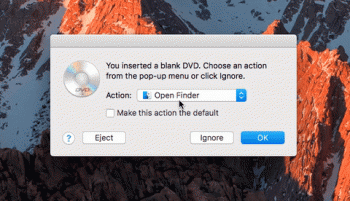Any ideas what the heck is going on here? On my late 2013 Mac Pro with Apple Superdrive, every time I insert a blank DVD disk, it isn't recognized by the system and begins flashing (see video).
Tried plugging into multiple USB ports (thunderbolt display, directly to Mac Pro, etc), tried different disks...all produce the same result. Mac Pro reads burned disks just fine...was trying to duplicate a master for a client and this happened.
Interestingly, when connected to my 2014 MacBook Pro, it produced the same result.
EDIT: I just borrowed a Superdrive from another employee, and it's doing the same thing!!
[doublepost=1484167822][/doublepost]UPDATE: I logged into one of our spare 2012 iMac's which is still on El Capitan, works flawlessly with the same drive/disk. Appears to be a bug with Sierra. I also uploaded this to Apple feedback assistance.
I also uploaded this to Apple feedback assistance.
MODS: Please move to macOS Sierra forum.
Tried plugging into multiple USB ports (thunderbolt display, directly to Mac Pro, etc), tried different disks...all produce the same result. Mac Pro reads burned disks just fine...was trying to duplicate a master for a client and this happened.
Interestingly, when connected to my 2014 MacBook Pro, it produced the same result.
EDIT: I just borrowed a Superdrive from another employee, and it's doing the same thing!!
[doublepost=1484167822][/doublepost]UPDATE: I logged into one of our spare 2012 iMac's which is still on El Capitan, works flawlessly with the same drive/disk. Appears to be a bug with Sierra.
 I also uploaded this to Apple feedback assistance.
I also uploaded this to Apple feedback assistance.MODS: Please move to macOS Sierra forum.
Attachments
Last edited: