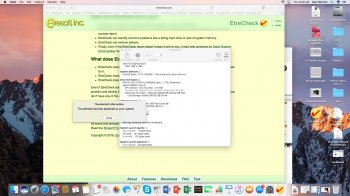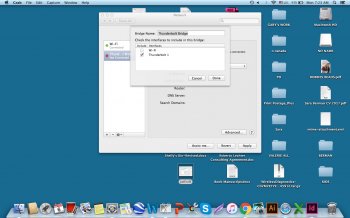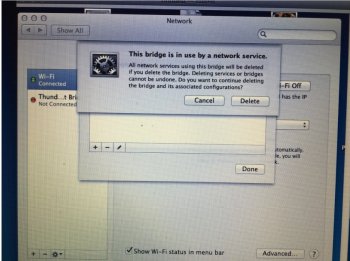A former tech person of my company has been hacking my home network. I've just noticed that all Diagnostic and User Reports have been deleted and that there are 0 messages. How do I delete the code that disabled Console and turn it back on? I have attached a screen shot.
This is an EMERGENCY. Thanks SO much!
This is an EMERGENCY. Thanks SO much!