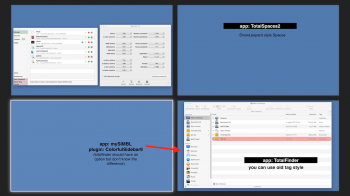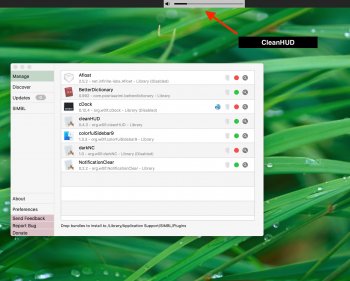Hi, I'm reluctantly considering "upgrading" my 2013 i7 MBAir to Sierra from Mavericks, to take advantage of supposed increased battery life as well as security, etc. However I really prefer the Mavericks appearance and UI, which looks like how an Apple product should look IMO, which can't be said for everything from Yosemite onward. I basically just don't like my OS screen looking like something from Fisher Price or a South Park cartoon.
I understand it's possible to upgrade the icons to something more aesthetically Jobs-Forstall-Apple, but is it also possible to change the simplified stoplight buttons back to lickable buttons? To change the amateurish light-blue folders to a greyish/darker blue? To change the system font, etc.?
I tried searching but was not successful in getting answers on my own. Thanks in advance for pointing me to any threads within MRumors or to external sites!
I understand it's possible to upgrade the icons to something more aesthetically Jobs-Forstall-Apple, but is it also possible to change the simplified stoplight buttons back to lickable buttons? To change the amateurish light-blue folders to a greyish/darker blue? To change the system font, etc.?
I tried searching but was not successful in getting answers on my own. Thanks in advance for pointing me to any threads within MRumors or to external sites!