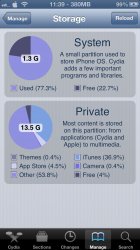That's around 20MB. How big is your other? And what tweaks do you have installed? You can use appinfo from cydia to export a list
Here is the list from appinfo:
Packages
266 Icons (hd+sd) - 4.1
7-zip (POSIX) - 4.57-3p
Action Menu - 1.2.12
Activator - 1.7.4
AdBlocker - 1.51-4
AppInfo - 1.5
AppList - 1.5.3
APR (/usr/lib) - 1.3.3-2
APT 0.6 Transitional - 1:0-23
APT 0.7 (apt-key) - 0.7.25.3-3
APT 0.7 HTTPS Method - 0.7.25.3-3
APT 0.7 Strict - 0.7.25.3-6
APT 0.7 Strict (lib) - 0.7.25.3-10p
Auxo - 1.3.3-5
ayecon - 1.3.4
ayecon (Other) - 1.3.4
ayecon (SpringBoard) - 1.3.4
ayeconaddon - 1.3.3
ayeconwallpaper - 1.3.2
Barrel - 1.6.4-1
Base Structure - 1-4
Berkeley DB - 4.6.21-4p
BigBoss Icon Set - 1.0
biteSMS - 7.4
BlurriedNCBackground - 3.0-1
Bourne-Again SHell - 4.0.17-13
bzip2 - 1.0.5-7
CallBar - 2.2-53
Core Utilities - 8.12-12p
Core Utilities (/bin) - 8.12-7p
cURL - 7.25.0-7p
Cydia Installer - 1.1.8
Cydia Translations - 1.1.0
Darwin Tools - 1-4
Debian Packager - 1.14.25-9
Debian Utilities - 3.3.3ubuntu1-1p
Default HD SBSettings - 1.2
Diff Utilities - 2.8.1-6
diskdev-cmds - 421.7-4
Display Recorder - 1.3.7
evasi0n 6.0-6.1.2 Untether - 0.4-1
FabiusUtilities - 0.0.1-38
Find Utilities - 4.2.33-6
Flex - 1.11
Forecast - 2.1.4-1
GBA.emu - 1.5.8
GNU Privacy Guard - 1.4.8-4
Google Data APIs - 521-1
gzip - 1.3.12-6
iCleaner Pro - 6.3.3
Icon Renamer - 1.2
iFile - 1.9.1-1
iOS Firmware - 6.1.2
iPhone Firmware (/sbin) - 0-1
iTransmission 3 - 3.3
JellyLock (Beta) - 0.0.6-29
LayerSnapshotter - 1.0
libfinder - 1.0-6
libhide - 2.3
libstatusbar - 0.9.6.1-6
libxml2 - 2.6.32-6
libxml2 Library - 2.6.32-3
libzip - 0.10
Lockwee - 1.2.2
LowPowerBanner - 1.4.4
LZMA Utils - 4.32.7-4
MAME4iOS Reloaded - 1.5.0
Mobile Substrate - 0.9.4001
NCSettings - 1.7.1
New Curses - 5.7-12
OpenSSH - 6.1p1-11
OpenSSL - 0.9.8k-9
PAM (Apple) - 32.1-3
PAM Modules - 36.1-4
PasswordPilot - 1.2-1
pcre - 8.30-5p
pincrush - 0.9.2-1
PreferenceLoader - 2.2.0-1
Profile Directory - 0-2
QuickGoogle - 0.0.1-29
readline - 6.0-7
ResetAllKiller - 1.0.0-3
Safari Download Enabler - 2.0-1
SBSettings - 6.0.5-1
sbsettingstoggles - 6.0-2
Serious SBSettings HD - 1.4-1
shell-cmds - 118-6
Software Update Killer - 1.0.2
Springtomize 2 - 1.4.3-1
Springtomize2-Icons - 1.0-1
Springtomize2-Localizations - 1.0.1
SwipeSelection - 1.3.2-8
system-cmds - 433.4-12
Tab+ - 0.9.6.1
Tape Archive - 1.19-8
UIKit Tools - 1.1.7
Unfold - 2.2.5
unrar - 3.6.8-2p
unzip - 5.52-5p
WeeLoader - 1.2-1
WeePreferenceLoader - 1.0-1
WinterBoard - 0.9.3911
Zephyr - 1.6.1-1
Zeppelin - 1.1-1
zip - 2.32-5p
And iTunes is showing a whopping 7.4gb of "Other" right now
that's more than half the phones capacity!