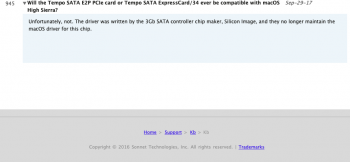My cMP has a SIL3132-based SATA card which has worked fine for years, but I've just upgraded to MacOS 10.13 High Sierra and the driver no longer works.
Actually it appears I can't even make MacOS use it (when I press the "Allow" button below nothing happens). UPDATE: the "allow" button has now gone away, probably after rebooting/powering down the computer.

Apparently that drive isn't compatible with 10.13, so does someone know of another one which is?
How to I de-install the driver that doesn't work?
Following is what System Report shows me about the driver (in the Extensions section). Based on this information, is there something I can do to make it work?
SiliconImage3132r5:
Version: 1.7.5
Last Modified: 25/06/2020, 14:44
Bundle ID: com.SiliconImage.driver.Si3132r5
Loaded: No
Obtained from: Not Signed
Kind: Universal
Architectures: i386, ppc, x86_64
64-Bit (Intel): Yes
Location: /System/Library/Extensions/SiliconImage3132r5.kext
Kext Version: 1.7.5
Loadable: No
Signature Validation Errors: Not Signed
Dependencies: Satisfied
Signed by: Not Signed
Actually it appears I can't even make MacOS use it (when I press the "Allow" button below nothing happens). UPDATE: the "allow" button has now gone away, probably after rebooting/powering down the computer.
Apparently that drive isn't compatible with 10.13, so does someone know of another one which is?
How to I de-install the driver that doesn't work?
Following is what System Report shows me about the driver (in the Extensions section). Based on this information, is there something I can do to make it work?
SiliconImage3132r5:
Version: 1.7.5
Last Modified: 25/06/2020, 14:44
Bundle ID: com.SiliconImage.driver.Si3132r5
Loaded: No
Obtained from: Not Signed
Kind: Universal
Architectures: i386, ppc, x86_64
64-Bit (Intel): Yes
Location: /System/Library/Extensions/SiliconImage3132r5.kext
Kext Version: 1.7.5
Loadable: No
Signature Validation Errors: Not Signed
Dependencies: Satisfied
Signed by: Not Signed
Last edited: