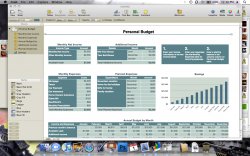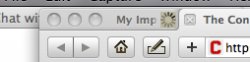So I had an initial thread in Mac Software as I initially thought it was just a Safari 4 Beta issue.
(Original thread here)
But since then, it's spread from Safari 4 to my trash can and now to Numbers and Pages (It has not done anything to Keynote), the bottom panel (but not the top one) in Yahoo messenger... Even the silver navigation bar on the Apple website shows up as this weird metallic brown.
What's even weirder is that the trash can is the normal silver metallic when the OS first loads and then changes to the brownish one. No amount of messing with display settings helps. Resetting the NVRAM initially got everything back to normal, but then boom, it's all stuck.
What the hell is going on?
(Original thread here)
But since then, it's spread from Safari 4 to my trash can and now to Numbers and Pages (It has not done anything to Keynote), the bottom panel (but not the top one) in Yahoo messenger... Even the silver navigation bar on the Apple website shows up as this weird metallic brown.
What's even weirder is that the trash can is the normal silver metallic when the OS first loads and then changes to the brownish one. No amount of messing with display settings helps. Resetting the NVRAM initially got everything back to normal, but then boom, it's all stuck.
What the hell is going on?