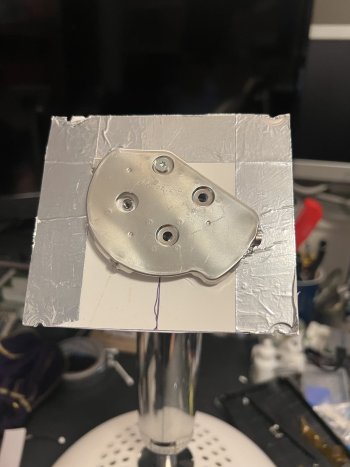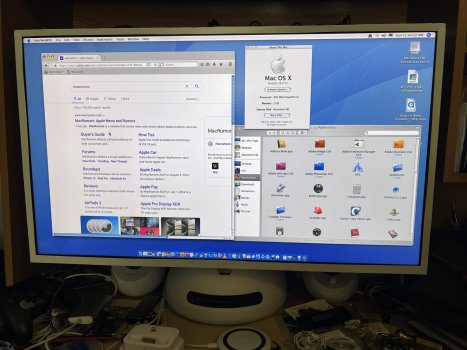This is a re-post from Reddit, as I didn't like using their forum options (plus, I just wanted a good excuse to this this screen for a bit)...
Anyone else think that the iMac G4 was the best looking desktop of all time?
My iMac G4 20-in's PSU went about 2 years ago, just after I installed an SSD, too. I've been wanted to fixed it, just getting the PSU apart is a pain, so it's just sat in a box.
About a week ago I for a got a text from my fired that he found an iMac G4 at a thrift store for $35. I had him send me a photo and it was indeed a 20 inch. The shop thought it was a monitor, and was selling it for cheap (kind of foreshadowing). I had him grab It for me.
It was in rough shape, something sticky leaked inside on the board and out one of the ports. The screen bezel was coming off from the back, and it was so dirty that I joked it must have been used in a dust museum.
But it powered on, and ran!
My iMac G4 is in grade A condition, and I didn't like the looks of what was stick on the board on this %35 iMac, so I decided to swap the PSU into mine. I'll get around to fixing the old one with new caps, then maybe do the same or this one as well, but for now I have my G4 running Sorbet Leopard and Tiger from an mSATA SSD, and I also think it's a good candidate for the the PPC Snow Leopard project.
So what to do with the old one? Well, I'm often thought about how much I really want a modern sunflower Mac. I thought about hackintoshing my iMac so many times, but could never bring myself to do it. That hackintosh idea later became the dream of an Apple Silicon Mac mini inside the iMac G4's casing.
I've been looking at the Juicy Crumb Systems conversion board, and really love what they did, but I really want to use this thing as my daily machine, and a 20 inch LCD from 2003 just won't cut it. I decided the only thing to do is to covert this $35 iMac into a monitor stand. One that is VESA 100 compatible, so I can mount it to any monitor, and conceivably have an iMac G4 experience for the rest of my computing days.
This is a very early progress, kind of prototype stage, but I was able to confirm I could get it working the way I want, with my current 32" LG UltraSharp 4K/HDR monitor (which happens to be white...and oh look, my speakers are Apple Pro Speaker inspired). Both the monitor and the original Apple display are almost the exact same weight, about 12lbs.
I'll post more photos when I get time (I'm half awake and about to go to bed), but my to-do list:
I will keep some of the parts for space, but may sell some parts at VCF East next year.
Anyone else think that the iMac G4 was the best looking desktop of all time?
My iMac G4 20-in's PSU went about 2 years ago, just after I installed an SSD, too. I've been wanted to fixed it, just getting the PSU apart is a pain, so it's just sat in a box.
About a week ago I for a got a text from my fired that he found an iMac G4 at a thrift store for $35. I had him send me a photo and it was indeed a 20 inch. The shop thought it was a monitor, and was selling it for cheap (kind of foreshadowing). I had him grab It for me.
It was in rough shape, something sticky leaked inside on the board and out one of the ports. The screen bezel was coming off from the back, and it was so dirty that I joked it must have been used in a dust museum.
But it powered on, and ran!
My iMac G4 is in grade A condition, and I didn't like the looks of what was stick on the board on this %35 iMac, so I decided to swap the PSU into mine. I'll get around to fixing the old one with new caps, then maybe do the same or this one as well, but for now I have my G4 running Sorbet Leopard and Tiger from an mSATA SSD, and I also think it's a good candidate for the the PPC Snow Leopard project.
So what to do with the old one? Well, I'm often thought about how much I really want a modern sunflower Mac. I thought about hackintoshing my iMac so many times, but could never bring myself to do it. That hackintosh idea later became the dream of an Apple Silicon Mac mini inside the iMac G4's casing.
I've been looking at the Juicy Crumb Systems conversion board, and really love what they did, but I really want to use this thing as my daily machine, and a 20 inch LCD from 2003 just won't cut it. I decided the only thing to do is to covert this $35 iMac into a monitor stand. One that is VESA 100 compatible, so I can mount it to any monitor, and conceivably have an iMac G4 experience for the rest of my computing days.
This is a very early progress, kind of prototype stage, but I was able to confirm I could get it working the way I want, with my current 32" LG UltraSharp 4K/HDR monitor (which happens to be white...and oh look, my speakers are Apple Pro Speaker inspired). Both the monitor and the original Apple display are almost the exact same weight, about 12lbs.
I'll post more photos when I get time (I'm half awake and about to go to bed), but my to-do list:
- Realign bracket (it's the display is crooked).
- Add weight back into the base (I gutted it, but now it's not heady is enough).
- Tighten the neck tension some.
- Build USB Hub in place of the DVD drive.
I will keep some of the parts for space, but may sell some parts at VCF East next year.
Attachments
-
 IMG_7976.jpg447.7 KB · Views: 673
IMG_7976.jpg447.7 KB · Views: 673 -
 IMG_7960.JPG319.2 KB · Views: 414
IMG_7960.JPG319.2 KB · Views: 414 -
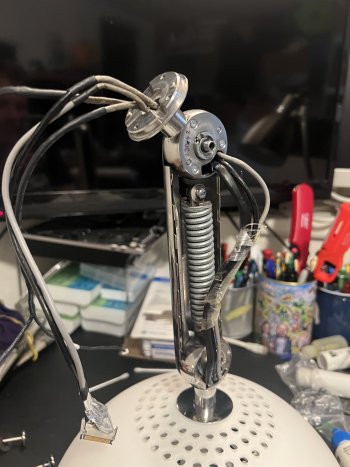 IMG_7965.JPG406.3 KB · Views: 461
IMG_7965.JPG406.3 KB · Views: 461 -
 IMG_7926.JPG528.7 KB · Views: 386
IMG_7926.JPG528.7 KB · Views: 386 -
 IMG_7920.JPG383.8 KB · Views: 350
IMG_7920.JPG383.8 KB · Views: 350 -
 IMG_7922.JPG500 KB · Views: 369
IMG_7922.JPG500 KB · Views: 369 -
 IMG_7921.JPG313.6 KB · Views: 370
IMG_7921.JPG313.6 KB · Views: 370 -
 IMG_7975.JPG527.1 KB · Views: 390
IMG_7975.JPG527.1 KB · Views: 390 -
 IMG_7974.JPG413 KB · Views: 404
IMG_7974.JPG413 KB · Views: 404 -
 IMG_7973.JPG388.4 KB · Views: 512
IMG_7973.JPG388.4 KB · Views: 512