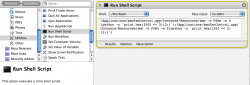Hi, thanks for reading.
This is the problem;
For my Macbok AIr I need a script which alows me to excecute at startup these follwing lines: (I normaly have to add this manually in Terminal every time at startup)
/Applications/smcFanControl.app/Contents/Resources/smc -k F0Mx -w $(python -c 'print hex(3500 << 2)[2:]')
/Applications/smcFanControl.app/Contents/Resources/smc -k F0Mn -w $(python -c 'print hex(1500 << 2)[2:]')
This is because the fan of the Air is spinning like hell. This lowers the speed to an acceptable noise level.
Can someone explain me how to make this script. I understand that I can run an application in my User profile at startup.
thx!!
gr, from rainy Amsterdam
This is the problem;
For my Macbok AIr I need a script which alows me to excecute at startup these follwing lines: (I normaly have to add this manually in Terminal every time at startup)
/Applications/smcFanControl.app/Contents/Resources/smc -k F0Mx -w $(python -c 'print hex(3500 << 2)[2:]')
/Applications/smcFanControl.app/Contents/Resources/smc -k F0Mn -w $(python -c 'print hex(1500 << 2)[2:]')
This is because the fan of the Air is spinning like hell. This lowers the speed to an acceptable noise level.
Can someone explain me how to make this script. I understand that I can run an application in my User profile at startup.
thx!!
gr, from rainy Amsterdam