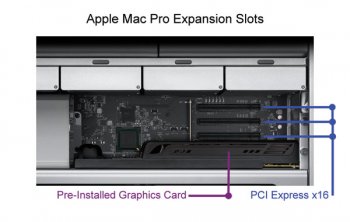Hey Guys, i bought a used Mac pro 2008 and it came with a SSD (Samsung 830 w 250GB) installed. After checking speeds in Blackmagic Test (W 250 / R 250) i assume its connected by SATA - will open machine later when i get home.
So if i buy the OWC Accelsior S adapter and put the drive simply from the sata to the pci - is that all i have to do? Or will i have to reset everything and set the mac up freshly new?
I´ll get a 680 gtx on monday so the SSD would go in the pci slot right above it - is this a pci slot with enough speed?
I found a picture and attached it for a better view.
Bonus Question - when my 680 arrives do i simply connect the 2 6-pin cables how i want or do they have to put in a specific way / order?
Hope i can get this "project done easily"
Thanks in advance
So if i buy the OWC Accelsior S adapter and put the drive simply from the sata to the pci - is that all i have to do? Or will i have to reset everything and set the mac up freshly new?
I´ll get a 680 gtx on monday so the SSD would go in the pci slot right above it - is this a pci slot with enough speed?
I found a picture and attached it for a better view.
Bonus Question - when my 680 arrives do i simply connect the 2 6-pin cables how i want or do they have to put in a specific way / order?
Hope i can get this "project done easily"
Thanks in advance