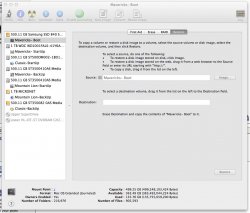I finally ordered a Samsung 840 Pro 500 GB. It is to be my OS / APP drive and will be in a special sled for now. I'll get a PCIe card later.
I don't want to install from scratch and I want to have a restore partition on the SSD. I'm thinking there are 2 good ways to move my boot drive to SSD;
1) Use DU to Restore the new drive from the old spinner.
2) Use TM to restore from a fresh backup.
What do you recommend and why?
Also, I've read in Forums that some people clone the drive and then must somehow do some sort of sector realignment. What's that about, when is it needed, and how does one go about doing that?
Thanks for your help.
I don't want to install from scratch and I want to have a restore partition on the SSD. I'm thinking there are 2 good ways to move my boot drive to SSD;
1) Use DU to Restore the new drive from the old spinner.
2) Use TM to restore from a fresh backup.
What do you recommend and why?
Also, I've read in Forums that some people clone the drive and then must somehow do some sort of sector realignment. What's that about, when is it needed, and how does one go about doing that?
Thanks for your help.
Last edited: