ok, so my dumb sister was deleting files... now I have a unknown folder in the home folder... it has a custom icon, so i'm justing wondering if it is an original folder that i should change the name back, or if i can delete it?
the 'CRAP' folder has a custom icon... is it a macOS folder? I have no clue?
anyone know what the folder was? (if anything?)
i'm just wondering because it has a custom icon & i will just rename it, but i don't know what it was...
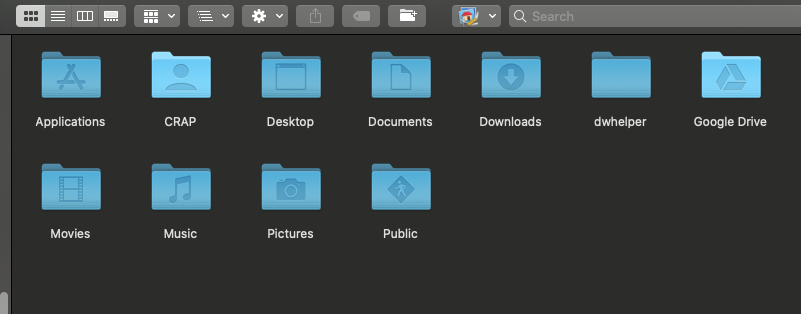
the 'CRAP' folder has a custom icon... is it a macOS folder? I have no clue?
anyone know what the folder was? (if anything?)
i'm just wondering because it has a custom icon & i will just rename it, but i don't know what it was...

