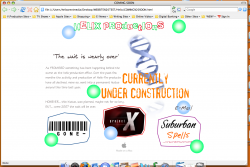Hey,
I’m a relative newbie when it comes to iWeb. I had to design a site for my university production company, and it worked great as I used the templates.
Now I’m needing some serious help and advice.
I currently have iWeb Version 1.1.2, I will be upgrading to a new MacBook Pro sometime this year, so I will get the new version of the iWeb then.
Since I graduated from Uni in November, I’ve been wanting to design my own website to host my university work, but also allowing me to continue some of my work as writing projects.
Also a few specific question I’m unsure about…
What’s in a name/address?
I have a .mac account registered with my screen name for here “helix.omnimedia” it’s a trail which as since expired. This will be the main site “overall name” Helix.Omnimedia – helix is cool image, means spiral (sort of like my life), and Omnimedia – means all media (movie, radio, music, photos…ect...ect.)
So what will that the Website’s Address be?
http:web.mac.com/helix.omnimedia/<SITENAME>
Is there anyway to change this to something like…
www.helixomnimedia.co.uk (or com) and for the other “projects” just add the rest?
www.helixomnimedia.co.uk/untitledmovie Page about a movie
www.helixomnimedia.co.uk/tvshowtitle Page for TV Show
Then again, for my CV University Stuff… do I really want to have my own Virtual Production company in the address, when I’m applying to real production companies.
I’m really confused about the addresses and what goes into getting a .co.uk address…. Any help on this is greatly appreciated.
Sorry for being long winded, and probably confusing at sometime, but I need advice from people who know what they're doing... any and all help and advice is greatly appreciated.
THANKS
I’m a relative newbie when it comes to iWeb. I had to design a site for my university production company, and it worked great as I used the templates.
Now I’m needing some serious help and advice.
I currently have iWeb Version 1.1.2, I will be upgrading to a new MacBook Pro sometime this year, so I will get the new version of the iWeb then.
Since I graduated from Uni in November, I’ve been wanting to design my own website to host my university work, but also allowing me to continue some of my work as writing projects.
Also a few specific question I’m unsure about…
What’s in a name/address?
I have a .mac account registered with my screen name for here “helix.omnimedia” it’s a trail which as since expired. This will be the main site “overall name” Helix.Omnimedia – helix is cool image, means spiral (sort of like my life), and Omnimedia – means all media (movie, radio, music, photos…ect...ect.)
So what will that the Website’s Address be?
http:web.mac.com/helix.omnimedia/<SITENAME>
Is there anyway to change this to something like…
www.helixomnimedia.co.uk (or com) and for the other “projects” just add the rest?
www.helixomnimedia.co.uk/untitledmovie Page about a movie
www.helixomnimedia.co.uk/tvshowtitle Page for TV Show
Then again, for my CV University Stuff… do I really want to have my own Virtual Production company in the address, when I’m applying to real production companies.
I’m really confused about the addresses and what goes into getting a .co.uk address…. Any help on this is greatly appreciated.
Sorry for being long winded, and probably confusing at sometime, but I need advice from people who know what they're doing... any and all help and advice is greatly appreciated.
THANKS