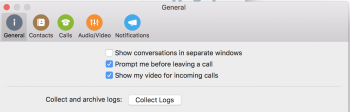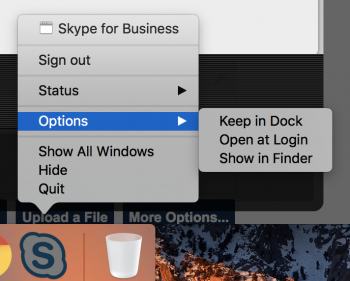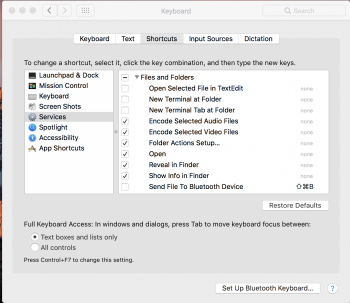Got a tip for us?
Let us know
Become a MacRumors Supporter for $50/year with no ads, ability to filter front page stories, and private forums.
skype for business launches automatically on boot up
- Thread starter ghanwani
- Start date
- Sort by reaction score
You are using an out of date browser. It may not display this or other websites correctly.
You should upgrade or use an alternative browser.
You should upgrade or use an alternative browser.
check the login items in system preferences>Users & Groups. check skype's own preferences; is it set to open at login?
check the login items in system preferences>Users & Groups. check skype's own preferences; is it set to open at login?
Thanks for the reply.
The only apps I see in there under "login items" are iTunesHelper and Dropbox (and both are unchecked).
right, sorry. is there an option in the Contacts list? a gear icon? there should be an option to start the app when you login... which you could uncheck.
i'm talking about settings within the skype app. am not familiar with skype for business, but explore preferences, settings, options (possibly with a gear icon), and you'll find it. or look here for more help:
https://support.skype.com/en/faq/FA34552/where-can-i-get-help-with-skype-for-business
https://support.skype.com/en/faq/FA34552/where-can-i-get-help-with-skype-for-business
i'm talking about settings within the skype app. am not familiar with skype for business, but explore preferences, settings, options (possibly with a gear icon), and you'll find it. or look here for more help:
https://support.skype.com/en/faq/FA34552/where-can-i-get-help-with-skype-for-business
I have looked for that and can't find anything. Will see if I can get help at the above link.
Register on MacRumors! This sidebar will go away, and you'll see fewer ads.