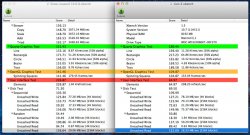I have got a 2010 13inch mbp
2.4 c2d
4gb ram
128gb Apple SSD
does anyone who has the same configuration with me tried lion ?
I want to know will i be crawling if i upgrade to lion with this machine like everytime happens with PC's microsoft ?
Any benchmark results ?
2.4 c2d
4gb ram
128gb Apple SSD
does anyone who has the same configuration with me tried lion ?
I want to know will i be crawling if i upgrade to lion with this machine like everytime happens with PC's microsoft ?
Any benchmark results ?