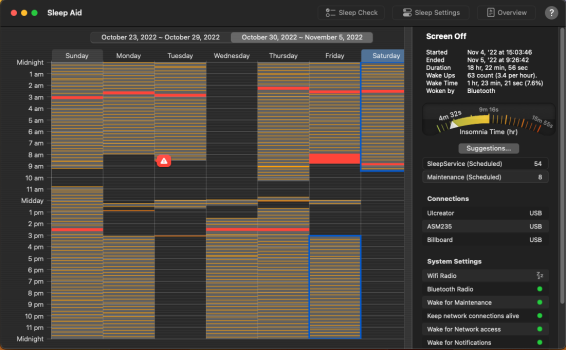Now there is an app that can help troubleshooting macs with insomnia.
You don't have to read through those long console-logs to figure out if it is an app or external unit waking up the mac. Also a setting to disable Bluetooth during sleep to solve the problem of a headset or something else that doesn't show consideration during sleeping-time.

14 day free trial. Right now only 10 USD with introductory price and extra coupon code from the excellent blog eclecticlight.co
You don't have to read through those long console-logs to figure out if it is an app or external unit waking up the mac. Also a setting to disable Bluetooth during sleep to solve the problem of a headset or something else that doesn't show consideration during sleeping-time.

Sleep Aid - View a Mac's sleeping habits, solve issues, improve battery life, stop sniffers
Sleep Aid is designed to reveal details on how a Mac sleeps. This is useful to see what's going on, and to help troubleshoot why a Mac won't go to sleep (even with lid closed), or why it keeps waking in the middle of the night. Sleep Aid includes many Apple sleep settings, as well as some...
ohanaware.com
14 day free trial. Right now only 10 USD with introductory price and extra coupon code from the excellent blog eclecticlight.co