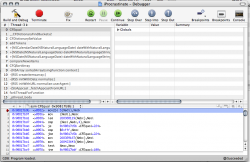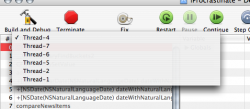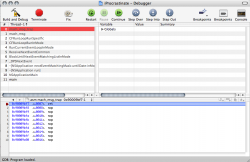Hey guys, I've got a few Cocoa issues I'm having trouble getting over. Believe me, I've tried figuring them out on my own and I can't get any of them.
Thanks guys!
- Every once in a while, (NOT every time) when I build and go, the debugger also loads and gives me the error seen in the image below. I don't have much practice with the debugger, so I don't really know what the problem is, other than it has to do with a calendar date. Any insight?
- I know Core Data stores its data on its own, but I changed to a Core Data Document-Based app with the same name, same structure, etc. and everything is gone. Is there any way to remedy this?
- In MyDocument.m, i can call a method that does: [self updateApplicationBadge]. I'm trying to call the same method in a separate class, but I can't figure out how to get the instance of the MyDocument. Like instead of [self updateApplicationBadge], [MyDocument updateApplicationBadge].
Thanks guys!