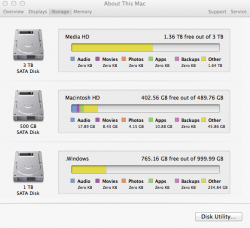I'm trying to slim down my HDD as much as possible to get ready to switch over to SSD for my system drive. Right now I have about 125gb used up on that drive. I keep all my music and movies on a separate hd, basically the only things I keep on the system drive are OSX and applications.
My problem is I would like to slim it down more because the SSD I am getting is only going to be 256gb. When I open up About This Mac>Storage its showing that I have:
17.72GB Audio
8.5GB Movies
4.15GB Photos
6.4Gb Apps
88.79GB Other
Now I understand the apps is really user specific but is the rest all the OS? Do people have comparable numbers on their system drive? I really don't know where the audio, movies, photos and other are coming from. This may be a question that is too user specific but I thought I would ask since people here are usually helpful. Thank you.
My problem is I would like to slim it down more because the SSD I am getting is only going to be 256gb. When I open up About This Mac>Storage its showing that I have:
17.72GB Audio
8.5GB Movies
4.15GB Photos
6.4Gb Apps
88.79GB Other
Now I understand the apps is really user specific but is the rest all the OS? Do people have comparable numbers on their system drive? I really don't know where the audio, movies, photos and other are coming from. This may be a question that is too user specific but I thought I would ask since people here are usually helpful. Thank you.