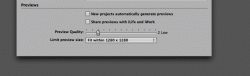Howdy-
So I've been using Aperture since the beginning. I think it's seen minor improvements with the incremental updates, but recently I've noticed a HUGE slowdown. I mean HUGE- quite literally unbearably slow.
For instance: In selecting a new album to view, it takes usually 20-30 seconds to come up, sometimes a few minutes. And that's just to look at an album. When inside the album, scrolling image to image takes upwards of 5 seconds for each picture. Adjustments are incredibly slow, exporting has become even slower. I noticed that over time, it gets slower and slower... initially when the application is open it's pretty speedy. But once I start working, it gets slower annnnd slooooowwer. I start getting beach balls everytime I click anything, and other applications start choking. My activity monitor shows minimal CPU usage, so it's not that.
Here's my setup:
Quad G5
4.5GB RAM
2x500GB HDD's, both 7200rpm (Entire ~120GB Aperture library contained on one of them)
GeForce 6600
Here are some of my theories:
-Even a quad can't handle the 15-20mb NEF files from a D2X
-Having my Aperture library on my startup disk is causing slowness
-My Aperture library is too big (??)
-Aperture is not installed correctly
What do you think? Is anyone here working with a large library and large files on a similar system? Using Aperture is becoming more and more tedious, and the performance is pretty astounding given the setup it's working on.
So I've been using Aperture since the beginning. I think it's seen minor improvements with the incremental updates, but recently I've noticed a HUGE slowdown. I mean HUGE- quite literally unbearably slow.
For instance: In selecting a new album to view, it takes usually 20-30 seconds to come up, sometimes a few minutes. And that's just to look at an album. When inside the album, scrolling image to image takes upwards of 5 seconds for each picture. Adjustments are incredibly slow, exporting has become even slower. I noticed that over time, it gets slower and slower... initially when the application is open it's pretty speedy. But once I start working, it gets slower annnnd slooooowwer. I start getting beach balls everytime I click anything, and other applications start choking. My activity monitor shows minimal CPU usage, so it's not that.
Here's my setup:
Quad G5
4.5GB RAM
2x500GB HDD's, both 7200rpm (Entire ~120GB Aperture library contained on one of them)
GeForce 6600
Here are some of my theories:
-Even a quad can't handle the 15-20mb NEF files from a D2X
-Having my Aperture library on my startup disk is causing slowness
-My Aperture library is too big (??)
-Aperture is not installed correctly
What do you think? Is anyone here working with a large library and large files on a similar system? Using Aperture is becoming more and more tedious, and the performance is pretty astounding given the setup it's working on.