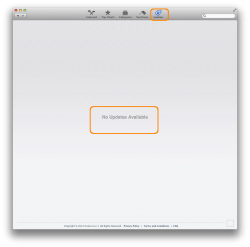Basically as the title says, despite having updates available (the new iTunes at minimum), and the app store badge having a number of updates shown, the updates page takes an age to load and then eventually shows no updates available. Any ideas?
Got a tip for us?
Let us know
Become a MacRumors Supporter for $50/year with no ads, ability to filter front page stories, and private forums.
Slow (and often impossible to install) Updates through App Store
- Thread starter cooky560
- Start date
- Sort by reaction score
You are using an out of date browser. It may not display this or other websites correctly.
You should upgrade or use an alternative browser.
You should upgrade or use an alternative browser.
I've been having problems for a few months where app store downloads and patches will chug along at some ridiculously low download rate.. like 12k/sec. I have to pause and resume several times and/or just restart later to get it to download at a normal speed. Any other downloads will be 1-2M/sec. Just not App Store stuff.
When I had this problem I tried using alternate DNS servers instead of the ones supplied by my ISP, and the updates magically started working.
Like Software Update before it, the Mac App Store in Mountain Lion has various caches that are supposed to speed it up. However, sometimes these get corrupted, making it slower instead of faster. If this is happening to you, deleting the Mac App Store's caches will fix it. The tricky part is finding them, though - one is in ~/Library/Caches, and another one lives in a subfolder of /var/folders (took me some searching to track that one down). Both of these locations are hidden in the Finder, making getting to them awkward.
Like Software Update before it, the Mac App Store in Mountain Lion has various caches that are supposed to speed it up. However, sometimes these get corrupted, making it slower instead of faster. If this is happening to you, deleting the Mac App Store's caches will fix it. The tricky part is finding them, though - one is in ~/Library/Caches, and another one lives in a subfolder of /var/folders (took me some searching to track that one down). Both of these locations are hidden in the Finder, making getting to them awkward.
Does a program like Onyx make finding and clearing the catches easier? I'm usually scared to use that program too much but in this case I might give it a go.
Generally speaking, yes - but I have not used OnyX in quite a while. I do not know if it handles the MAS.Does a program like Onyx make finding and clearing the catches easier? I'm usually scared to use that program too much but in this case I might give it a go.
Register on MacRumors! This sidebar will go away, and you'll see fewer ads.