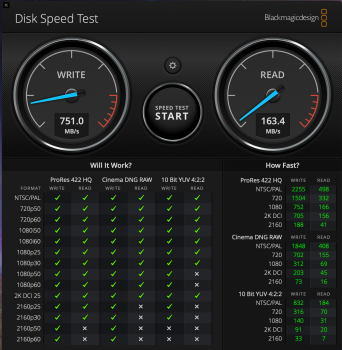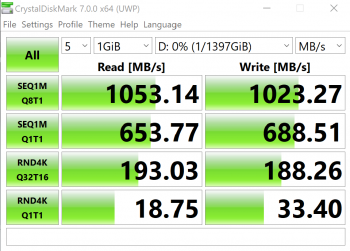Hi,
I just got an Asus ROG Strix Arion NVMe SSD enclosure (USB 3.2 Gen 2), and a Sabrent Rocket Q 2TB to go with it. I've got a small 80GB Bootcamp partition and Paragon NTFS so decided to have two partitions; a 1.5TB NTFS partition and a 500GB Mac OS Extended (Journaled) partition.
Ran a Blackmagic Disk Speed Test on the drive and the write speed is fine, weirdly the read speed is hovering around 170-180Mbps on most tests. Rebooted the Mac into Win 10 Bootcamp and downloaded and ran CrystalMark. Same port & cable but now seeing around 1,050Mbps for the read as expected.
I did also try it on my desktop PC with the supplied USB C to A cable. The port is 3.2 Gen 1 and getting around 450Mbps on CrystalMark, which makes sense with the slower speed.
So it has to be something on the macOS side, any ideas of what it might be?
I just got an Asus ROG Strix Arion NVMe SSD enclosure (USB 3.2 Gen 2), and a Sabrent Rocket Q 2TB to go with it. I've got a small 80GB Bootcamp partition and Paragon NTFS so decided to have two partitions; a 1.5TB NTFS partition and a 500GB Mac OS Extended (Journaled) partition.
Ran a Blackmagic Disk Speed Test on the drive and the write speed is fine, weirdly the read speed is hovering around 170-180Mbps on most tests. Rebooted the Mac into Win 10 Bootcamp and downloaded and ran CrystalMark. Same port & cable but now seeing around 1,050Mbps for the read as expected.
I did also try it on my desktop PC with the supplied USB C to A cable. The port is 3.2 Gen 1 and getting around 450Mbps on CrystalMark, which makes sense with the slower speed.
So it has to be something on the macOS side, any ideas of what it might be?