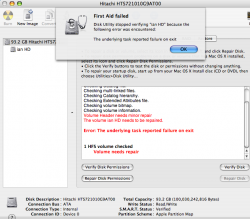As you may or may not know, OSX includes an automatic defrag process for files up to 20MB in size. In addition, HFS+ formatting (that used by OSX as the default) handles files in such a way that defragging is often seen as unnecessary. There is a program called iDefrag which will defragment your drive for you (obviously) but the benefits of this are largely seen as negligible to non-existant. Since you work with large files quite often, you might see a speed increase by getting an external drive in which you can store these large files. In addition, this will prevent you from filling your boot drive which can massively slow down your performance, cause erratic behaviour and even lose data in some (rare) cases. Make sure you have at least 8GB of free space on the boot drive at all times and in most cases, you'll be just fine. To be more accurate with this 8GB figure, head to Activity Monitor in the Utilities folder and in the Memory tab, check the VM Size. Make sure you have at least that amount of free space available and you'll be cool.
OnyX is an interesting program. It has some excellent features and is largely seen as very powerful. Many of its maintenance processes are now run by Tiger automatically. There are quite a few threads 'round here that portray what can happen when a user presses the wrong key in OnyX. Unfortunately, since it is such a powerful app, it can also do a lot of damage. As a rule, I don't install this on most of the machines I care for unless I want to use it as a GUI interface for something specific because I don't feel comfortable in Terminal. I don't have it on my machine.
Tech Tools and Drive Genius will help if your hard drive is damaged or even failing. OSX's bundled Disk Utility can do the same, to an extent. If you have Tiger, open up Disk Utility in the Utilities folder and verify your volume (not permissions). If it needs a repair, then boot from the OSX discs and use that version of Disk Utility to repair the disc. If your discs are not within reach, run
fsck. If you're running an OS that is Panther or earlier, skip the initial verification process since it is unavailable on the boot drive.
If you have plenty of free space on the boot drive and plenty of RAM but things are still seeming sluggish, then try opening a new user account in System Preferences. This will give you a default version of the Home's Library folder. In basic terms, this is half like reinstalling the OS, but without any data loss or hassle. If the machine feels quicker in this new account then you can start trawling through your original Home folder's Library to clear out some of the mess. We can cross that bridge if and when we come to it.
Hopefully this helps a little bit. I have no desire for a Core 2 Duo MacBook Pro at this stage but am the first to admit that I do have naughty dreams about my iBook G4. I guess I'll leave it there...