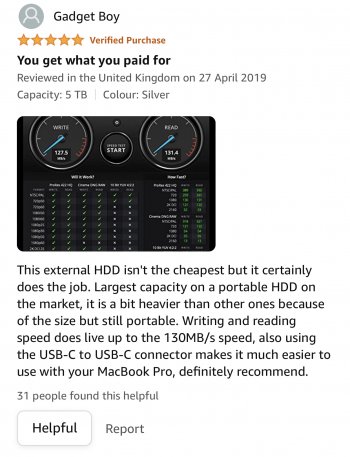I've recently got around to running the Black Magic speed test app against my Lacie external drives and they seem far slower than expected, even for non-SSD HDDs.
I have a 5TB mobile drive that seems to get around 72MB/s for reads & writes, and a 4TB version that's even worse at around 48MB/s.
I've tested them with the supplied USB C cable connected to the thunderbolt ports, and also with the included USB A cable. I've tried them on my 2019 iMac and on my work 2018 Macbook Pro - all with similar results. They're formatted as MacOS Extended (Journaled).
Are those the best speeds I can expect or is there anything else I can try? I did see a screenshot on an Amazon review where someone was getting around 120MB/s and someone on here mentioned getting over 200MB/s after reformatting.
I have contacted Lacie support but as they're out of warranty I'm not expecting too much.
I have a 5TB mobile drive that seems to get around 72MB/s for reads & writes, and a 4TB version that's even worse at around 48MB/s.
I've tested them with the supplied USB C cable connected to the thunderbolt ports, and also with the included USB A cable. I've tried them on my 2019 iMac and on my work 2018 Macbook Pro - all with similar results. They're formatted as MacOS Extended (Journaled).
Are those the best speeds I can expect or is there anything else I can try? I did see a screenshot on an Amazon review where someone was getting around 120MB/s and someone on here mentioned getting over 200MB/s after reformatting.
I have contacted Lacie support but as they're out of warranty I'm not expecting too much.