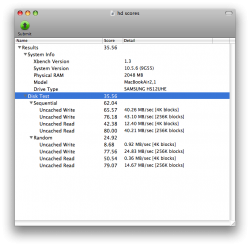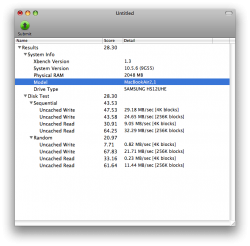Hi All,
I'm finding my MBA rev b to be quite slow opening apps, I bought the 1.6 ghz 120gb model.
It seems like everything's rather slow to open. I have 30gb free on the hard drive, iTunes, Safari (5 tabs) TextWrangler and mail open all day.
If I ever need to go into Firefox it takes a fair while to get up and running. I ran some xbench scores and it seems very slow on the random reads, oddly it was much quicker writing to the disk than reading.
Is their anyone in the know who can confirm that this is normal? Or if not, is there anything I can do to give it a boost?
Please see attached for xbench results..
I'm finding my MBA rev b to be quite slow opening apps, I bought the 1.6 ghz 120gb model.
It seems like everything's rather slow to open. I have 30gb free on the hard drive, iTunes, Safari (5 tabs) TextWrangler and mail open all day.
If I ever need to go into Firefox it takes a fair while to get up and running. I ran some xbench scores and it seems very slow on the random reads, oddly it was much quicker writing to the disk than reading.
Is their anyone in the know who can confirm that this is normal? Or if not, is there anything I can do to give it a boost?
Please see attached for xbench results..