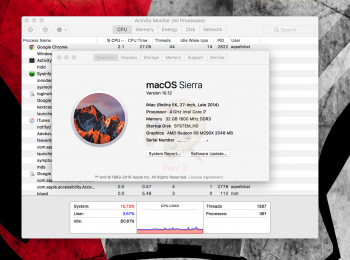Hi there, I just updated my macbook pro mid 2015 to macOS 10.12 this morning and found my mac shutting down time is incredibly slow. It takes about 10 minutes to shutdown or restart. Does anyone face this issuse?
Got a tip for us?
Let us know
Become a MacRumors Supporter for $50/year with no ads, ability to filter front page stories, and private forums.
Slow shutdown on macOS 10.12 Beta GM
- Thread starter vunguyenhung
- Start date
- Sort by reaction score
You are using an out of date browser. It may not display this or other websites correctly.
You should upgrade or use an alternative browser.
You should upgrade or use an alternative browser.
Hi there, I just updated my macbook pro mid 2015 to macOS 10.12 this morning and found my mac shutting down time is incredibly slow. It takes about 10 minutes to shutdown or restart. Does anyone face this issuse?
Do you have a hard-drive or an SSD in your Mac? What year/model/specs is your machine please?
my macbook is using SSD hard-drive. This is my specsDo you have a hard-drive or an SSD in your Mac? What year/model/specs is your machine please?
Thank you for quick reply
my macbook is using SSD hard-drive. This is my specs
View attachment 649554
Thank you for quick reply
Hmm, very odd. You can try the following:
1) Reset PRAM by holding CMD + ALT + P + R on startup, until you hear the Apple boot chime 3 times, then let go.
2) When shutting down or restarting, ensure the checkbox for 'reopen windows when logging back in' is disabled/unticked.
3) Ensure all apps are completely closed before trying to shut down. You can do this by pressing CMD + TAB to see the open apps, and press CMD + Q to close the apps. You won't be able to close Finder, but everything else should close fine.
You can also try run 'First Aid' on the disk through Disk Utility, to see if that identifies any issues. Please let us know how you get on!
Best wishes and speak with you soon.
my macbook is using SSD hard-drive. This is my specs
View attachment 649554
Thank you for quick reply
I have the same problem and I can feel the lag on my iMac
Attachments
Hi, I tried to reset PRAM but the problem is still there. I also run 'First Aid' but no issue found. There's only finder is opening when I shut it down. And unfotunately I forgot to use time machine to backup my mac :'(Hmm, very odd. You can try the following:
1) Reset PRAM by holding CMD + ALT + P + R on startup, until you hear the Apple boot chime 3 times, then let go.
2) When shutting down or restarting, ensure the checkbox for 'reopen windows when logging back in' is disabled/unticked.
3) Ensure all apps are completely closed before trying to shut down. You can do this by pressing CMD + TAB to see the open apps, and press CMD + Q to close the apps. You won't be able to close Finder, but everything else should close fine.
You can also try run 'First Aid' on the disk through Disk Utility, to see if that identifies any issues. Please let us know how you get on!
Best wishes and speak with you soon.
I had the same issue yesterday evening right after I installed the GM, but only on shutdown. Booting was a fast as always. I had to reboot a few times (as I needed to disable SIP and re-install SIMBL) so it was irritating. However, this morning my shutdown speeds are back to normal (ie fast).
Yes, my mac does anything else just fine except shutdown, I don't know what's the cause of this issue. If it like you said, maybe I just wait until tomorrow and hope the magical thing happened :'(I had the same issue yesterday evening right after I installed the GM, but only on shutdown. Booting was a fast as always. I had to reboot a few times (as I needed to disable SIP and re-install SIMBL) so it was irritating. However, this morning my shutdown speeds are back to normal (ie fast).
Hi, I tried to reset PRAM but the problem is still there. I also run 'First Aid' but no issue found. There's only finder is opening when I shut it down. And unfotunately I forgot to use time machine to backup my mac :'(
I'm sorry to hear that. Seems like you're not alone with the issue though, so possibly an OS bug (as it's still in beta).
A few more things you can verify: disable/delete some login items through System Preferences, empty Trash, check free space on your drive... also check Software Updates, on the off chance there might be some update silently released.
After updating, my disk space has 40GB larger and I don't know why, but I think it's a good thing. The problem is still there but thank you for your help! I'm very appreciate it!I'm sorry to hear that. Seems like you're not alone with the issue though, so possibly an OS bug (as it's still in beta).
A few more things you can verify: disable/delete some login items through System Preferences, empty Trash, check free space on your drive... also check Software Updates, on the off chance there might be some update silently released.
This may or may not help. I always run it at a new OSX or update:
http://www.ubermediahd.com/blog/?p=223
http://www.ubermediahd.com/blog/?p=223
I had this issue, and tracked it down to MySql. I prevented it from starting automatically, and then stopped the MySql service (which took about ten minutes to do, and made System Preferences seem unresponsive). After that, everything started working okay again.
I'm thinking I'm going to uninstall it. I have no clue why it's installed to begin with.
I'm thinking I'm going to uninstall it. I have no clue why it's installed to begin with.
Yes, my issue is still there. Thank you for mentioning it, I'm not shutdown my mac yet 'cause I have some more works to do. But actually, I have mySQL on my machine too, I just checked again and it seems to be broken. I'll make a post in this threads if the issue is solved. Thank you for your help !I had this issue, and tracked it down to MySql. I prevented it from starting automatically, and then stopped the MySql service (which took about ten minutes to do, and made System Preferences seem unresponsive). After that, everything started working okay again.
I'm thinking I'm going to uninstall it. I have no clue why it's installed to begin with.
Thank you!! I unchecked "Start on Startup" on MySQL Preference and then the problem is solved. Thank you soo much for helping me !!!!
Hi there, I just updated my macbook pro mid 2015 to macOS 10.12 this morning and found my mac shutting down time is incredibly slow. It takes about 10 minutes to shutdown or restart. Does anyone face this issuse?
I have exactly the same problem, I've been working with Apple support on twitter for two days now. Creating new user accounts, PRAM clearing and safe mode. Issue resolved in safe mode but still no closer to the root cause.
I have exactly the same problem, I've been working with Apple support on twitter for two days now. Creating new user accounts, PRAM clearing and safe mode. Issue resolved in safe mode but still no closer to the root cause.
Thanks for keeping asking questions, although I solved the problem by a method not as same as yours that is suggested by someone.
The approach I used is starting my computer and then releasing the pressing. After that, keep pressing Command + Option +R +P synchronously and hold them until I hear 4 sound of restarting.
After that, magic appeared and my computer shut down as fast as usual.
Register on MacRumors! This sidebar will go away, and you'll see fewer ads.