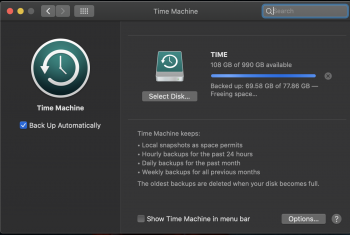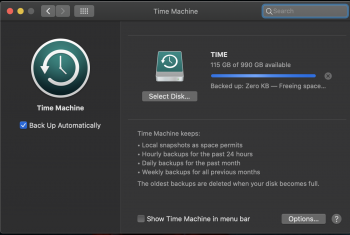I run my TM every 10 days or so on a 1GB USB WD/Elements HDD. Once the backup process starts, it says it will take about 2 or less. Then it goes to this stage “SC below” and then it takes about 4 more hours to finish.
Can I do anything before the backup to speed the TM process? Never seen this on Mojave
Thank You!
Can I do anything before the backup to speed the TM process? Never seen this on Mojave
Thank You!