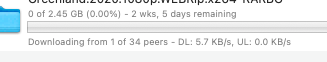Ive tested it and re-tested it for the past 2 hours. Downloading torrents are slower with Big Sur by about 40%.
Power cycled the router and ISP modem. Power cycled my MacAir several times. Performed speed tests using different local servers via SpeedTest.net App on MacAir; im getting full speed that I pay for. But when it comes to torrents, download speeds are far slower and i'm connecting to far fewer seeds, vs Catalina.
Im running Qbittorent 4.3.0
Out of 7,000 seeds, I only connect to 2 seeds at most.
Power cycled the router and ISP modem. Power cycled my MacAir several times. Performed speed tests using different local servers via SpeedTest.net App on MacAir; im getting full speed that I pay for. But when it comes to torrents, download speeds are far slower and i'm connecting to far fewer seeds, vs Catalina.
Im running Qbittorent 4.3.0
Out of 7,000 seeds, I only connect to 2 seeds at most.