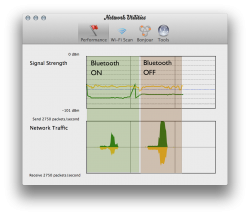Hi guys,
Just got my new rMBP and I absolutely love it. However, since installing the various updates the WiFi speed has become ridiculously slow.
When I downloaded the updates I was getting 1.8mb/s (the maximum speed for our internet connection in the office). Since the update I struggle to get higher than 300kb/s from a source I know will max out the connection here.
I've tried turning on/off the WiFi, forgetting the wireless network and rejoining, rebooting and shutting down completely.
Has anyone else experienced an issue? Perhaps it's not exclusive to the retina MBP.
Just got my new rMBP and I absolutely love it. However, since installing the various updates the WiFi speed has become ridiculously slow.
When I downloaded the updates I was getting 1.8mb/s (the maximum speed for our internet connection in the office). Since the update I struggle to get higher than 300kb/s from a source I know will max out the connection here.
I've tried turning on/off the WiFi, forgetting the wireless network and rejoining, rebooting and shutting down completely.
Has anyone else experienced an issue? Perhaps it's not exclusive to the retina MBP.
Last edited: