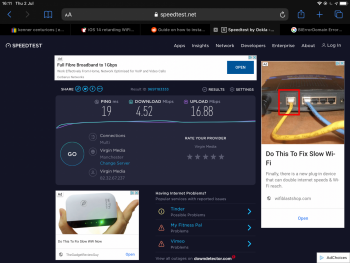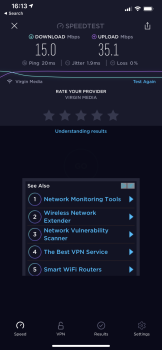My wifi has been chronic and I’ve been blaming the ISP but it’s not !
I’m using SPEED TEST . NET on Mac book and the ST app on mobile devices.
I’m running Big Sur on a 2017 MacBook and iOS 14 on iPad Air and iPhone 11 Pro Max
all 3 devices running off an apple AirPort Extreme with 4tb WD Red 6th gen tall style.
the Mac book gets between 274- 359mb from a 350mb service.
the iPhone 11 15mb dead , won’t go over 15mb at all, shoots up to 15mb in a nanosecond and tops out.
the iPad Air 5mb dead and won’t go over ( same story as iPhone ).
annoying as all the YouTube contents is displayed at 144p and just spin wheels constantly on iPad.
I’m using SPEED TEST . NET on Mac book and the ST app on mobile devices.
I’m running Big Sur on a 2017 MacBook and iOS 14 on iPad Air and iPhone 11 Pro Max
all 3 devices running off an apple AirPort Extreme with 4tb WD Red 6th gen tall style.
the Mac book gets between 274- 359mb from a 350mb service.
the iPhone 11 15mb dead , won’t go over 15mb at all, shoots up to 15mb in a nanosecond and tops out.
the iPad Air 5mb dead and won’t go over ( same story as iPhone ).
annoying as all the YouTube contents is displayed at 144p and just spin wheels constantly on iPad.