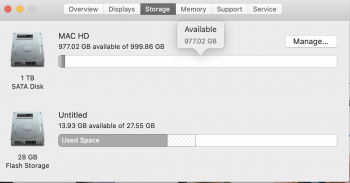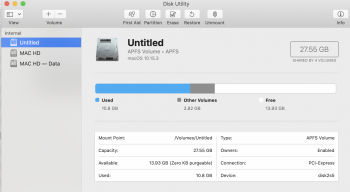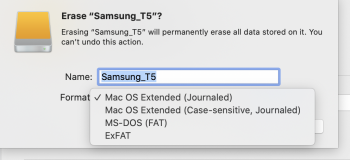Got a tip for us?
Let us know
Become a MacRumors Supporter for $50/year with no ads, ability to filter front page stories, and private forums.
Slow write and read speeds on 21.5 2017 iMac 1TB Fusion 8gb 3.4ghz
- Thread starter Chris Walker
- Start date
- Sort by reaction score
You are using an out of date browser. It may not display this or other websites correctly.
You should upgrade or use an alternative browser.
You should upgrade or use an alternative browser.
What type of drive is in it?
If it's a HDD-only model, then that's about the speed you'll get.
If it's a Fusion model (HDD+SSD) then I'd expect 10 times that (not sure when the SSD went from SATA to PCIe).
If it's an SSD-only model, then you'd expect at least 10 times that (newer machines have faster access to give about 2500mbps).
If it's a HDD-only model, then that's about the speed you'll get.
If it's a Fusion model (HDD+SSD) then I'd expect 10 times that (not sure when the SSD went from SATA to PCIe).
If it's an SSD-only model, then you'd expect at least 10 times that (newer machines have faster access to give about 2500mbps).
Yes. Its almost empty.Is it new-to-you?
Is the drive empty?
and yes i just got it. Bought it used.
Last edited:
I am pretty sure its the Fusion drive as it looks like its in 2 parts. One is about 30GB and the other 1TB.What type of drive is in it?
If it's a HDD-only model, then that's about the speed you'll get.
If it's a Fusion model (HDD+SSD) then I'd expect 10 times that (not sure when the SSD went from SATA to PCIe).
If it's an SSD-only model, then you'd expect at least 10 times that (newer machines have faster access to give about 2500mbps).
What type of drive is in it?
If it's a HDD-only model, then that's about the speed you'll get.
If it's a Fusion model (HDD+SSD) then I'd expect 10 times that (not sure when the SSD went from SATA to PCIe).
If it's an SSD-only model, then you'd expect at least 10 times that (newer machines have faster access to give about 2500mbps).
Attachments
Woulkd something like this be suitable?
Samsung Portable SSD T5 500GB, USB 3.1 (Gen 2) Type-C, Up to 540MB/s,
Samsung Portable SSD T5 500GB, USB 3.1 (Gen 2) Type-C, Up to 540MB/s,
From the screenshots, it appears that your Fusion Drive has been split. It should show as "Fusion Drive" if it is joined. My 1TB Fusion drive is averaging 600-800 in BlackMagic.

Which macOS version is installed?
Here is an Apple KB article to look at on how to reset the Fusion Drive to default.
*** These steps in this article permanently delete all data stored on the drives that make up your Fusion Drive. ***
*** Make sure that you have a backup before continuing.***
Use Terminal to create a Fusion Drive again
Which macOS version is installed?
Here is an Apple KB article to look at on how to reset the Fusion Drive to default.
*** These steps in this article permanently delete all data stored on the drives that make up your Fusion Drive. ***
*** Make sure that you have a backup before continuing.***
Use Terminal to create a Fusion Drive again
Last edited:
Thanks for the info. Catalina. I have nothing on the machine yet. Would I need to re-load a copy of Catalina if I did the above?From the screenshots, it appears that your Fusion Drive has been split. It should show as "Fusion Drive" if it is joined. My 1TB Fusion drive is averaging 600-800 in BlackMagic.
View attachment 924447
Which macOS version is installed?
Here is an Apple KB article to look at on how to reset the Fusion Drive to default.
*** These steps in this article permanently delete all data stored on the drives that make up your Fusion Drive. ***
*** Make sure that you have a backup before continuing.***
Use Terminal to create a Fusion Drive again
Thanks for the info. Catalina. I have nothing on the machine yet. Would I need to re-load a copy of Catalina if I did the above?
Welcome. Yes, you will have to reload the operating system because it will create a single new drive that you will format during the installation.
Welcome. Yes, you will have to reload the operating system because it will create a single new drive that you will format during the installation.
Here are 3 screen shots from Disk Utility. I will pop out to get an SSD to back everything up today and then try your suggestion.Welcome. Yes, you will have to reload the operating system because it will create a single new drive that you will format during the installation.
Attachments
Here are 3 screen shots from Disk Utility. I will pop out to get an SSD to back everything up today and then try your suggestion.
From those screenshots it looks like it is definitely split.
Good precaution to take for the backup beforehand.
Your Fusion drive is disabled (split drives), that's why you hav slow speed.I am pretty sure its the Fusion drive as it looks like its in 2 parts. One is about 30GB and the other 1TB.
You have to rebuild it.
Look here:
How to fix a split Fusion Drive - Apple Support
If your Fusion Drive appears as two drives instead of one in the Finder, it's no longer working as a Fusion Drive. Here's how to fix it.
Wow. Fixing the split disk worked a treat look at this screenshot. 8 x faster read and 15 x faster write. I am very happy now. Only about 5 x faster for read and write booting from the SSD. So I will stick with the Fusion for now.
Attachments
Register on MacRumors! This sidebar will go away, and you'll see fewer ads.