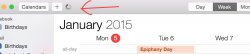I've been suddenly experiencing temporary freezes and slowness on my Mac OS X Calendar app, and the spinning wheel is constantly spinning (temporarily the one with the colors, but constantly the one of the internet connection, I'm attaching a screenshot).
I'v restarted my Macbook but I experience the same problem. I bought this Macbook Pro recently, and I'm experiencing this only with the Calendar app.
How could I solve this??
Could have today's OS X NTP Security Update Version 1.0 caused this?
I'v restarted my Macbook but I experience the same problem. I bought this Macbook Pro recently, and I'm experiencing this only with the Calendar app.
How could I solve this??
Could have today's OS X NTP Security Update Version 1.0 caused this?