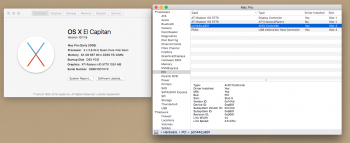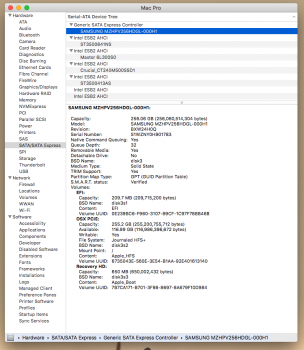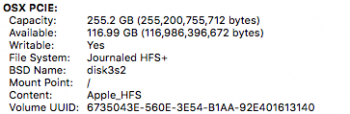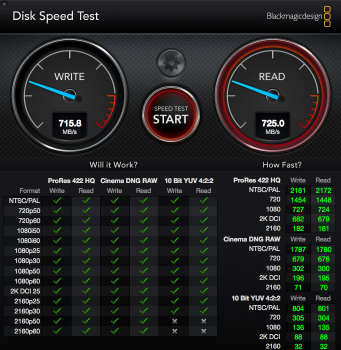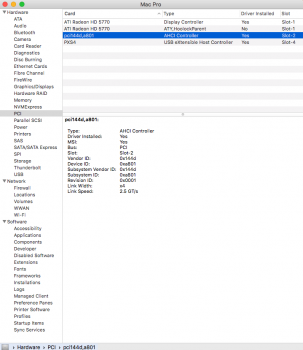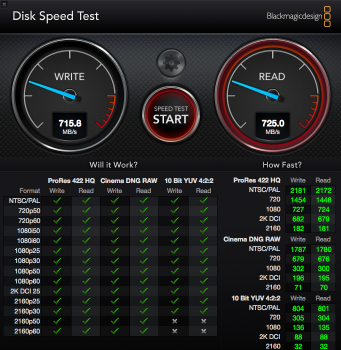Greetings! I think I may have narrowed down my problem to the PCI-E to M.2 adapter card. But before I purchase another one I thought I'd see if I was missing something.
I have two Mac Pros. One is 2008 and the other is a firmware flashed 2009. I've purchased two SM951 256gb M.2 AHCI drives (not nVME) and have used them both as boot drives for both machines.
The GOOD:
Both drives work (so the adapter has to work somewhat)
The BAD:
Regardless where I install the drive (Slot 2 or 3) I only get about 250mb write and 500/600 mb read. This is pitiful. I'm writing from my 2008 right now.
The 2008 has EL Capitan and the 5,1 2009 has High Sierra.
This is the PCI-E adapter that I am using: https://www.amazon.com/gp/product/B01N78XZCH/ref=ask_ql_qh_dp_hza#customerReviews
It stays it is compatible with my drive. I did the PRAM reset and I enabled trim in terminal. I'm really at a loss here and am pretty bummed since these are getting about 1/4 the speed they're supposed to.
Any things to try before I buy another adapter to continue troubleshooting?
I have two Mac Pros. One is 2008 and the other is a firmware flashed 2009. I've purchased two SM951 256gb M.2 AHCI drives (not nVME) and have used them both as boot drives for both machines.
The GOOD:
Both drives work (so the adapter has to work somewhat)
The BAD:
Regardless where I install the drive (Slot 2 or 3) I only get about 250mb write and 500/600 mb read. This is pitiful. I'm writing from my 2008 right now.
The 2008 has EL Capitan and the 5,1 2009 has High Sierra.
This is the PCI-E adapter that I am using: https://www.amazon.com/gp/product/B01N78XZCH/ref=ask_ql_qh_dp_hza#customerReviews
It stays it is compatible with my drive. I did the PRAM reset and I enabled trim in terminal. I'm really at a loss here and am pretty bummed since these are getting about 1/4 the speed they're supposed to.
Any things to try before I buy another adapter to continue troubleshooting?
Attachments
Last edited:
As an Amazon Associate, MacRumors earns a commission from qualifying purchases made through links in this post.