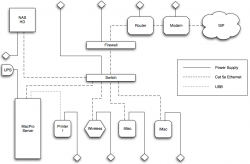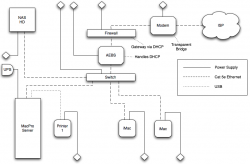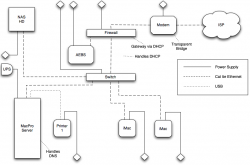Hi guys!
As you may have noticed, I am new to the forums, and am looking for some advice. Having lurked around in the background for a long, long time looking at the rumours front page and occasionally the forums, I am in need of some advice from those in the know!
I am building a small business server setup, and am in the planning stage at the moment. We have pretty much decided in general on the hardware that we are going to be using, and I was hoping someone may be able to check my network diagram to make sure that it would be viable. While I have been a Mac user for almost 15 years, this is the first time I have been relied on to make sure the business can be running from day 0, and I don't want to let anyone down!
There are a few questions I have as far as the setup goes, mainly revolving around using the AirPort Extreme in a 'Bridge Mode' to allow for the router between the Modem and Switch to hand out IP Addresses. Is this required to maximise speed, or is it possible to allow the AirPort Extreme to handle the entire traffic? I plan on using the switch for hard wired ethernet going to any workstations, so there is no problem with how many ports are available to use on the back of the Extreme.
Secondly, is the placement of the Firewall in the right place? Part of me thinks that it should be Modem -> Firewall -> Router, but every guide I have seen gives an example of a combined router/firewall, so that is of very little help! If anyone were to have a diagram to hand it would be greatly appreciated!
Lastly, my main concern is the recent news that the supply levels of the servers are running low. I know that rumours are rumours, but with the whole idea of 'any Mac can be a server', I don't really want to have to start with a .0, .1 or .2 build of Lion if it is as buggy as Leopard server appears to have been at the beginning. On the other hand there is no way to say that they wont bring out a new more 'Pro' line of servers. Love speculation!
Thanks for any help, advice, or slapping if I have missed anything big! Oh, and I pondered the best place for this thread to go, so sorry if I got it wrong!
G
As you may have noticed, I am new to the forums, and am looking for some advice. Having lurked around in the background for a long, long time looking at the rumours front page and occasionally the forums, I am in need of some advice from those in the know!
I am building a small business server setup, and am in the planning stage at the moment. We have pretty much decided in general on the hardware that we are going to be using, and I was hoping someone may be able to check my network diagram to make sure that it would be viable. While I have been a Mac user for almost 15 years, this is the first time I have been relied on to make sure the business can be running from day 0, and I don't want to let anyone down!
There are a few questions I have as far as the setup goes, mainly revolving around using the AirPort Extreme in a 'Bridge Mode' to allow for the router between the Modem and Switch to hand out IP Addresses. Is this required to maximise speed, or is it possible to allow the AirPort Extreme to handle the entire traffic? I plan on using the switch for hard wired ethernet going to any workstations, so there is no problem with how many ports are available to use on the back of the Extreme.
Secondly, is the placement of the Firewall in the right place? Part of me thinks that it should be Modem -> Firewall -> Router, but every guide I have seen gives an example of a combined router/firewall, so that is of very little help! If anyone were to have a diagram to hand it would be greatly appreciated!
Lastly, my main concern is the recent news that the supply levels of the servers are running low. I know that rumours are rumours, but with the whole idea of 'any Mac can be a server', I don't really want to have to start with a .0, .1 or .2 build of Lion if it is as buggy as Leopard server appears to have been at the beginning. On the other hand there is no way to say that they wont bring out a new more 'Pro' line of servers. Love speculation!
Thanks for any help, advice, or slapping if I have missed anything big! Oh, and I pondered the best place for this thread to go, so sorry if I got it wrong!
G
Attachments
Last edited: