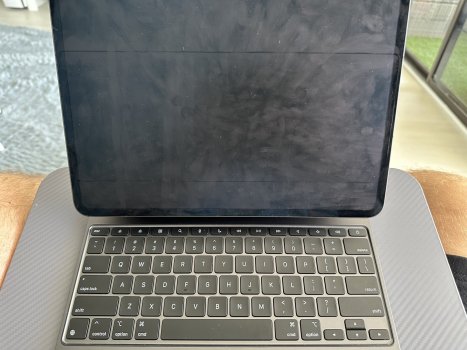Anyone else finding these print lines on their new Nano/textured iPad Pros from the rubber protectors on the Magic Keyboard?
I find myself cleaning the screen daily just to find them again the next morning after closing the iPad onto the Magic Keyboard.
Not a huge deal, but a tad annoying, and I wonder if it will cause the nano texture to dissolve quicker in these areas.
I find myself cleaning the screen daily just to find them again the next morning after closing the iPad onto the Magic Keyboard.
Not a huge deal, but a tad annoying, and I wonder if it will cause the nano texture to dissolve quicker in these areas.