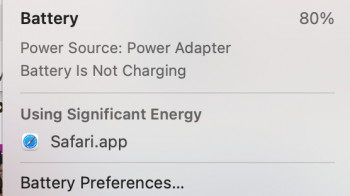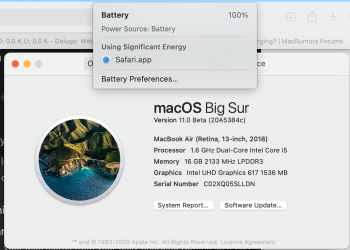Sorry is this has already been covered, I took a quick look but didn't see anything on the thread.
Does anyone know if Big Sur is now learning how you use your device and altering the charging profile? So, I use my device at night on battery and usually charge this in the morning leaving it on all day while working on this and another device, and so the cycle continues. With Catalina, the battery would reach 100% whenever the device was charged.
Now with Bir Sur, today and 4-5 days into use since upgrade to the beta program my battery is holding at 80% where I suspect that this will reach 100% before I disconnect power at 17:00, this protecting the battery and extending life.
I also noticed that my health has dropped by a few percent but strangely the device seems to now be running for much longer since dumping Sophos Home
Anyone else noticed this or have any details where I can read a little more?
Does anyone know if Big Sur is now learning how you use your device and altering the charging profile? So, I use my device at night on battery and usually charge this in the morning leaving it on all day while working on this and another device, and so the cycle continues. With Catalina, the battery would reach 100% whenever the device was charged.
Now with Bir Sur, today and 4-5 days into use since upgrade to the beta program my battery is holding at 80% where I suspect that this will reach 100% before I disconnect power at 17:00, this protecting the battery and extending life.
I also noticed that my health has dropped by a few percent but strangely the device seems to now be running for much longer since dumping Sophos Home
Anyone else noticed this or have any details where I can read a little more?