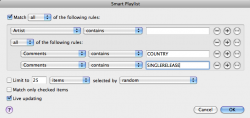This may get a little complicated, as I'm quite poor at explaining situations, but please bear with me as this conundrum is really giving me a headache!
I have quite a bit of music on my iTunes, not all of which I listen to. So, to combat this, I've gone through all my albums and in the comments field, labeled the songs which charted as 'SINGLERELEASE'. Also I've labeled the genres accordingly.
In addition to the above, I've also added into the comments the genre if it appears to be what I'll call a 'multi-genre'. For instance, White Stripes' Hotel Yorba is under Indie-rock, but I also want it to appear on a country playlist, so I've typed 'COUNTRY' into the comments (as well as 'SINGLERELEASE').
So, we come to where I'm struggling: I've created the Smart Playlist 'Country', settings for this are: Match all of the following rules; Genre is Country; Comments contains SINGLERELEASE. - This will play everything with the Country Genre.
No, I want to add on the 'White Stripes' example in the same Playlist as the above. ie Match all of the following rules; Comments contains COUNTRY; Comments contains SINGLERELEASE.
Anyone have any ideas how to do an 'also' command in my Smart Playlist?
I have quite a bit of music on my iTunes, not all of which I listen to. So, to combat this, I've gone through all my albums and in the comments field, labeled the songs which charted as 'SINGLERELEASE'. Also I've labeled the genres accordingly.
In addition to the above, I've also added into the comments the genre if it appears to be what I'll call a 'multi-genre'. For instance, White Stripes' Hotel Yorba is under Indie-rock, but I also want it to appear on a country playlist, so I've typed 'COUNTRY' into the comments (as well as 'SINGLERELEASE').
So, we come to where I'm struggling: I've created the Smart Playlist 'Country', settings for this are: Match all of the following rules; Genre is Country; Comments contains SINGLERELEASE. - This will play everything with the Country Genre.
No, I want to add on the 'White Stripes' example in the same Playlist as the above. ie Match all of the following rules; Comments contains COUNTRY; Comments contains SINGLERELEASE.
Anyone have any ideas how to do an 'also' command in my Smart Playlist?