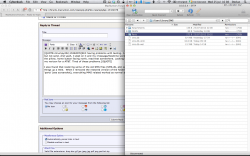Iphone 4s Tmobile.
So I noticed that my APN settings changed for MMS and now my SMS is not working. I flew yesterday and switched from airplane mode, not sure if this had anything to do with this problem. I can make calls, just cant send text's. I can receive though. What do I need to do/redo? All was working fine previously (including MMS). Thanks
Edit: what should be in the APN settings for Cellular data? I believe all the APN settings have changed. Not sure how or why. What do I do to avoid these settings from changing again?
So I noticed that my APN settings changed for MMS and now my SMS is not working. I flew yesterday and switched from airplane mode, not sure if this had anything to do with this problem. I can make calls, just cant send text's. I can receive though. What do I need to do/redo? All was working fine previously (including MMS). Thanks
Edit: what should be in the APN settings for Cellular data? I believe all the APN settings have changed. Not sure how or why. What do I do to avoid these settings from changing again?