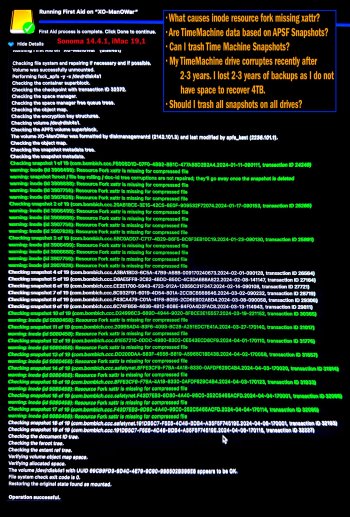Snapshot = Deleted Files. With patient help from Mike Bombich at CCC6: After the very first COMPLETE backup, any change to a drive is backed up by Time Machine and CCC6. Only the first backup is the complete backup. Changed or deleted files are backed up after the first. These are called Snapshots. Snapshots are really only deleted files. Snapshots are not a complete backup, but only what has changed. What I liked about CCC6 is the backup GROUPS I created. Any disk is backed as scheduled, immediately afterwards the next drive in the GROUP is backed up, afterwards the third drive, etc. No complications where one drive backup over laps another drive backup. There is no over-lapping w groups.
I can trash any snapshot or number of snapshots I want. They are only backup of deleted files. Both TimeMachine and CCC6 keep snapshots depending upon storage space and schedules I chose. If the apps see you are beginning to fill the space allowed or drive, they begin dumping older snapshots. No record of a snapshot's backup will exist if you trash it.