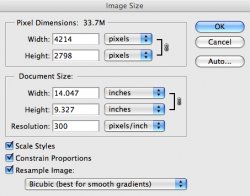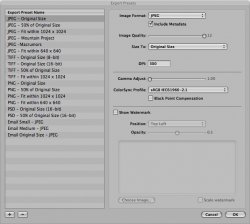Ok, so I did some searching on the net after I was encountering this issue: whenever I export to .jpg from Aperture, I get a 72dpi file. No matter how I set my settings for export its the same. I found some other people having the same issue and this has reportedly been going on for at least a year's time now. The only "fix" is to strip the photo of meta data and then do an export - and that will allow a 300dpi export.
Any of you guys having this problem as well? Apparently, Apple still has not fixed this problem. I can open up the same RAW file in LR and export with 300dpi with all meta data intact.
Any of you guys having this problem as well? Apparently, Apple still has not fixed this problem. I can open up the same RAW file in LR and export with 300dpi with all meta data intact.