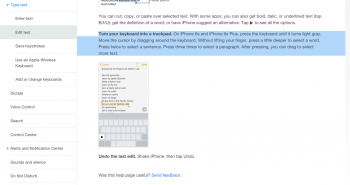Two fingers used to quickly select an entire block of text. Now you have to go through a fiddly process of manipulating handles, which itself seems harder to use than before.
I used it all the time when cutting and pasting quotes!
It especially pisses me off that they removed it just so they could make it a 3D Touch feature. Hey Apple, why not let your new phones stand on their own merits rather than artificially removing functionality from existing devices to make the new ones seem better?
I used it all the time when cutting and pasting quotes!
It especially pisses me off that they removed it just so they could make it a 3D Touch feature. Hey Apple, why not let your new phones stand on their own merits rather than artificially removing functionality from existing devices to make the new ones seem better?