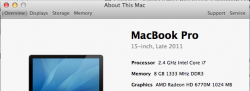Hey guys, I just wanted to share the love and tell you I've finally spoken with Apple tech support (had to go through a handful of them to find the answer).. I have a Late 2011 MacBook Pro (8,2) (MacBookPro8,2), which was *PURCHASED ON APRIL 4, 2012* and wanted to upgrade both the main HD and the optical bay/SuperDrive with Dual SSD's.. but saw so much conflicting info. on the internet about how some 2011 MacBook Pros only have 3G capabilities for the optical drive, where others (released later on) had 6G drive capabilities in BOTH the main drive and optical drive bay..
so now I'm probably sure you're asking yourself...
WHICH CONNECTOR DOES MY MACBOOK PRO SUPPORT FOR A 2ND SSD IN THE OPTICAL DRIVE/SUPERDRIVE BAY?
3G (SATA-II) OR 6G (SATA-III)
I literally had to call Apple a half a dozen times, spoke to 2 different managers, and then eventually got them to spill the beans.. The thing with Apple is that they beat around the bush big time when it comes to things like you personally replacing/upgrading components.. As soon as you bring up the connector for the optical bay, they start asking questions.. It eventually took me to 5th call to end up speaking with some chill dude who was able to pull up my "About My Mac" and interpret if I were part of the 2011-MacBook Pro releases which had the (6G main + 3G optical) or the group that had the (6G main + 6G optical).. Literally tried everywhere on the internet, but SO HAPPY to finally have a solid answer from Apple themselves..
My specific MacBook Pro Model:
MacBook Pro (8,2) - Late 2011 (purchased April 4, 2012) - 2.4GHz Intel Core i7 - 15"
*SOLUTION*
If you pull open your "About this Mac", click "More Info", and then "System Report", click on "SATA" on the left column, and then if your stats in those windows match the stats from the 2 screenshots I posted, then your Optical Drive Bay/SuperDrive is equipped and handle a 6G/SATA-III drive or SSD! I'm pretty sure that it doesn't matter at all what your "MacBookProX,x" number is, as long as you have #'s that match mine in those screenshots, you're good to go!
ENJOY!
so now I'm probably sure you're asking yourself...
WHICH CONNECTOR DOES MY MACBOOK PRO SUPPORT FOR A 2ND SSD IN THE OPTICAL DRIVE/SUPERDRIVE BAY?
3G (SATA-II) OR 6G (SATA-III)
I literally had to call Apple a half a dozen times, spoke to 2 different managers, and then eventually got them to spill the beans.. The thing with Apple is that they beat around the bush big time when it comes to things like you personally replacing/upgrading components.. As soon as you bring up the connector for the optical bay, they start asking questions.. It eventually took me to 5th call to end up speaking with some chill dude who was able to pull up my "About My Mac" and interpret if I were part of the 2011-MacBook Pro releases which had the (6G main + 3G optical) or the group that had the (6G main + 6G optical).. Literally tried everywhere on the internet, but SO HAPPY to finally have a solid answer from Apple themselves..
My specific MacBook Pro Model:
MacBook Pro (8,2) - Late 2011 (purchased April 4, 2012) - 2.4GHz Intel Core i7 - 15"
*SOLUTION*
If you pull open your "About this Mac", click "More Info", and then "System Report", click on "SATA" on the left column, and then if your stats in those windows match the stats from the 2 screenshots I posted, then your Optical Drive Bay/SuperDrive is equipped and handle a 6G/SATA-III drive or SSD! I'm pretty sure that it doesn't matter at all what your "MacBookProX,x" number is, as long as you have #'s that match mine in those screenshots, you're good to go!
ENJOY!