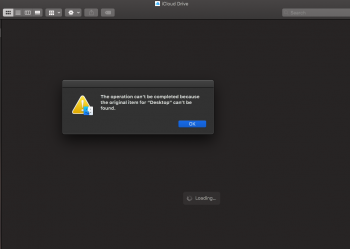Even desktop is AWOL at the moment. I was running an encrypted APFS partition before upgrading to Catalina. Realistically should I down grade or hope the next beta fixes it? I haven't seen any other mention of this issue thus far.
Got a tip for us?
Let us know
Become a MacRumors Supporter for $50/year with no ads, ability to filter front page stories, and private forums.
[Solved] All files missing
- Thread starter coca_deva
- Start date
- Sort by reaction score