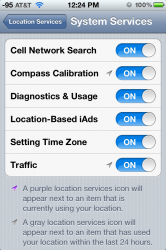Wirelessly posted (Mozilla/5.0 (iPhone; CPU iPhone OS 5_0 like Mac OS X) AppleWebKit/534.46 (KHTML, like Gecko) Version/5.1 Mobile/9A334 Safari/7534.48.3)
I noticed like many my battery was going down quickly. After a little digging I found that the location services was running in the background. Check...
System>location services>system services
there is prob a purple arrow next to setting time zone. Since turning it off my battery has sat at 42% for 3 hours or so.
I noticed like many my battery was going down quickly. After a little digging I found that the location services was running in the background. Check...
System>location services>system services
there is prob a purple arrow next to setting time zone. Since turning it off my battery has sat at 42% for 3 hours or so.