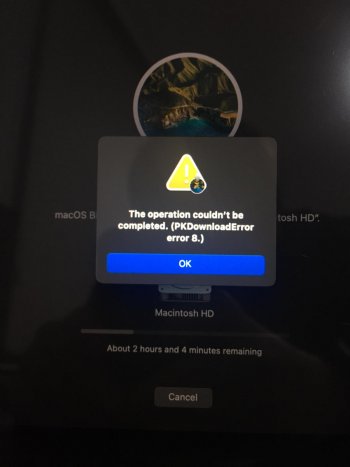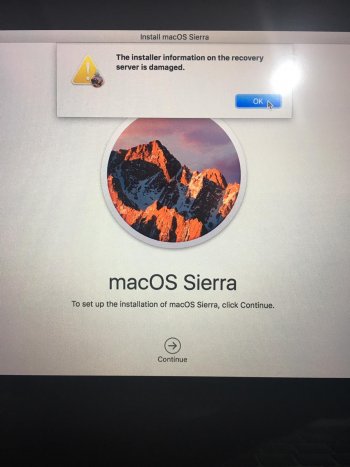Guys, I need help about installing MacOS.A couple of days ago I updated my 13” 2017 MBP from Catalina to Big Sur.And after the update I want to erase my disk and reinstall MacOS.When Installing I’ve got some errors and I restarted my Mac.I cannot boot from my HD so I tried to open MacOS Utilities section. In Cmd+Opt+R part I tried to reinstall Big Sur.And after an hour I got error. In Cmd+R part I tried to install Sierra but got an another error.What can I do? Thanks.
Got a tip for us?
Let us know
Become a MacRumors Supporter for $50/year with no ads, ability to filter front page stories, and private forums.
[Solved] Big Sur "PKDownloadError 8"
- Thread starter tolgaeng
- Start date
- Sort by reaction score