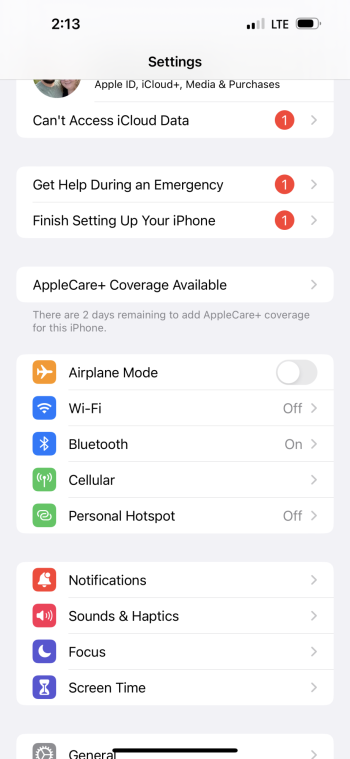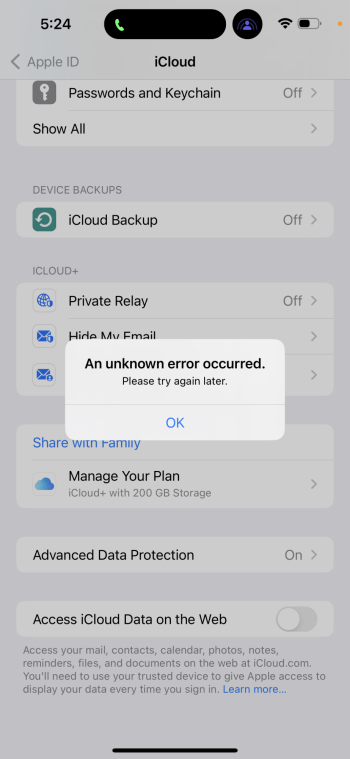Important warning for those downgrading back to iOS 16.5/16.5.1!**
Hey all, just wanted to share this in hopes no one else runs in to this major issue. I’ll try to keep this as short as possible. On Wednesday, I decided to update my iPhone 14 Pro max to iOS 17 beta for a quick look at what’s new and to test it out. I’ve done the same practice every year since iOS 7 where I’ll back up my device prior, update to the beta, try it for a day and roll back to the public until we are deeper in the beta cycle and things get more usable. On Friday, I did the same procedure. Dfu restored back to iOS 16.5.1. All went fine, went through the normal set up screen, attempted to sign in to iCloud and knew something wasn’t right. I keep getting an unknown error retrieving my iCloud back ups. Eventually I got in to the Home Screen, and saw a new warning badge stating “Can’t access iCloud data” as shown in the screen shot. Every time I would click continue to proceed, it would just hang and not do anything. Tested on 16.5.1, and 16.6 betas as well. I am literally locked out of all my photos, iMessages, login, passwords etc. Called Apple support and they discovered that the issue is Advanced data protection. Prior to downgrading I didn’t turn it off as I never had issues prior this year backing up and restoring. Somehow there is a bug preventing me to disable it and to have access my iCloud data again. It’s been rough as I have a small business and rely heavily on iCloud files etc. We are on day 3 now and got passed on tonApple engineers to try and did this, even they are puzzled. They had me install log collecting profiles on my device today and are still trying to solve it. Hoping they have a solution soon. This is the weirdest and most difficult bug I’ve ever encountered. If anyone happens to have any suggestions please share, and the main point of this post is to prevent anyone else from getting in to this cluster.
If you need to downgrade, please make sure you have advanced data protection toggled off!!
Hey all, just wanted to share this in hopes no one else runs in to this major issue. I’ll try to keep this as short as possible. On Wednesday, I decided to update my iPhone 14 Pro max to iOS 17 beta for a quick look at what’s new and to test it out. I’ve done the same practice every year since iOS 7 where I’ll back up my device prior, update to the beta, try it for a day and roll back to the public until we are deeper in the beta cycle and things get more usable. On Friday, I did the same procedure. Dfu restored back to iOS 16.5.1. All went fine, went through the normal set up screen, attempted to sign in to iCloud and knew something wasn’t right. I keep getting an unknown error retrieving my iCloud back ups. Eventually I got in to the Home Screen, and saw a new warning badge stating “Can’t access iCloud data” as shown in the screen shot. Every time I would click continue to proceed, it would just hang and not do anything. Tested on 16.5.1, and 16.6 betas as well. I am literally locked out of all my photos, iMessages, login, passwords etc. Called Apple support and they discovered that the issue is Advanced data protection. Prior to downgrading I didn’t turn it off as I never had issues prior this year backing up and restoring. Somehow there is a bug preventing me to disable it and to have access my iCloud data again. It’s been rough as I have a small business and rely heavily on iCloud files etc. We are on day 3 now and got passed on tonApple engineers to try and did this, even they are puzzled. They had me install log collecting profiles on my device today and are still trying to solve it. Hoping they have a solution soon. This is the weirdest and most difficult bug I’ve ever encountered. If anyone happens to have any suggestions please share, and the main point of this post is to prevent anyone else from getting in to this cluster.
If you need to downgrade, please make sure you have advanced data protection toggled off!!