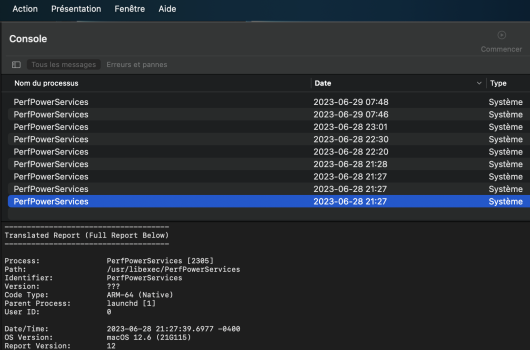Hi everyone,
Lately my 2021 M1Pro MBP has started randomly shutting down and restarting instantly in a split second and asking for my password to log back in.
It doesn’t seem like a full restart tough (no black screen with the Apple logo, just the login screen)
I have done a hardware diagnostic and it came out with no error codes.
Here is what I noticed:
- happens both plugged and unplugged
- after restart, all my apps are gone except my finder windows
- Updated to Ventura, no difference
- No error messages after restart
Any hints on what I should do or look for to fix this issue ??
Many thanks !
Lately my 2021 M1Pro MBP has started randomly shutting down and restarting instantly in a split second and asking for my password to log back in.
It doesn’t seem like a full restart tough (no black screen with the Apple logo, just the login screen)
I have done a hardware diagnostic and it came out with no error codes.
Here is what I noticed:
- happens both plugged and unplugged
- after restart, all my apps are gone except my finder windows
- Updated to Ventura, no difference
- No error messages after restart
Any hints on what I should do or look for to fix this issue ??
Many thanks !